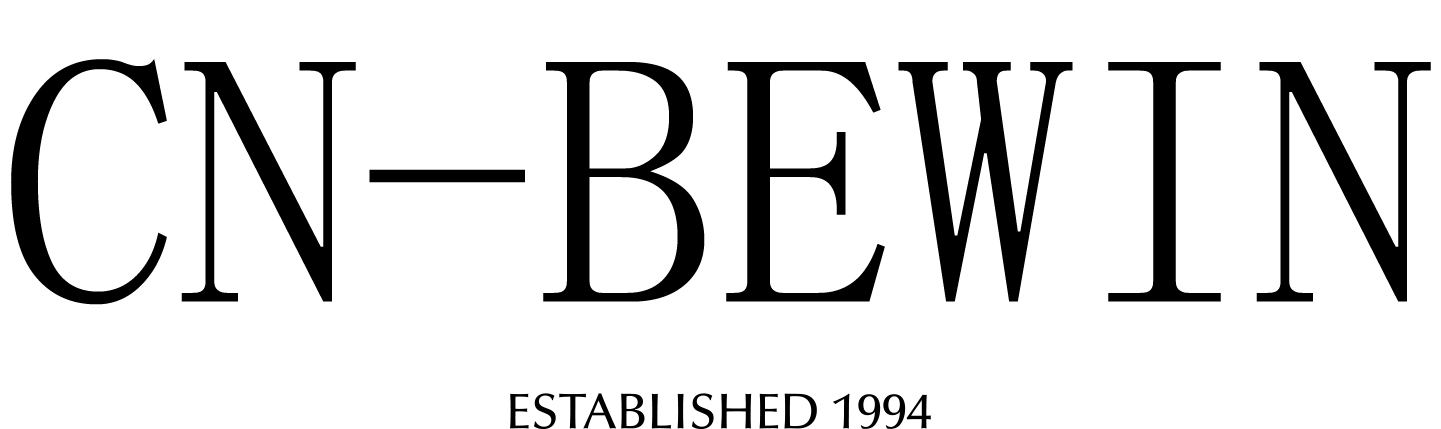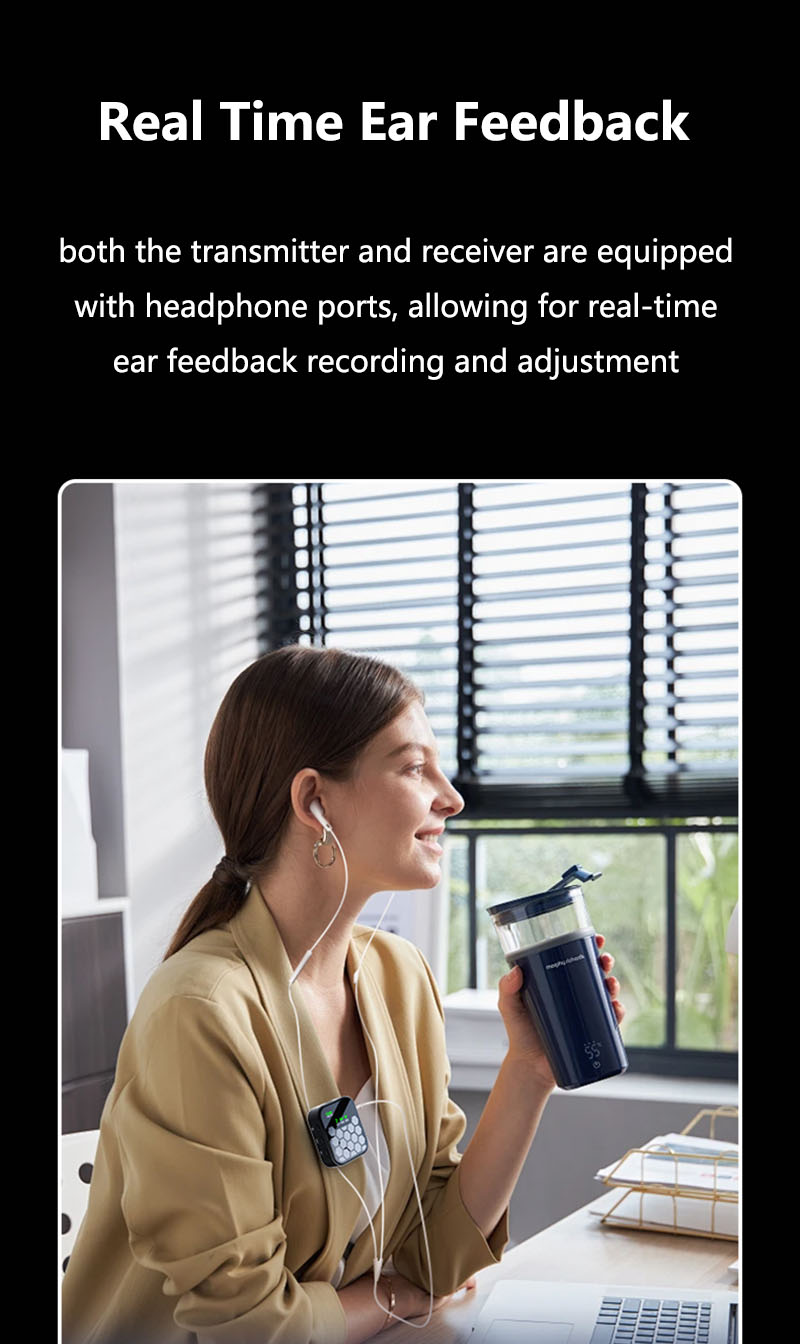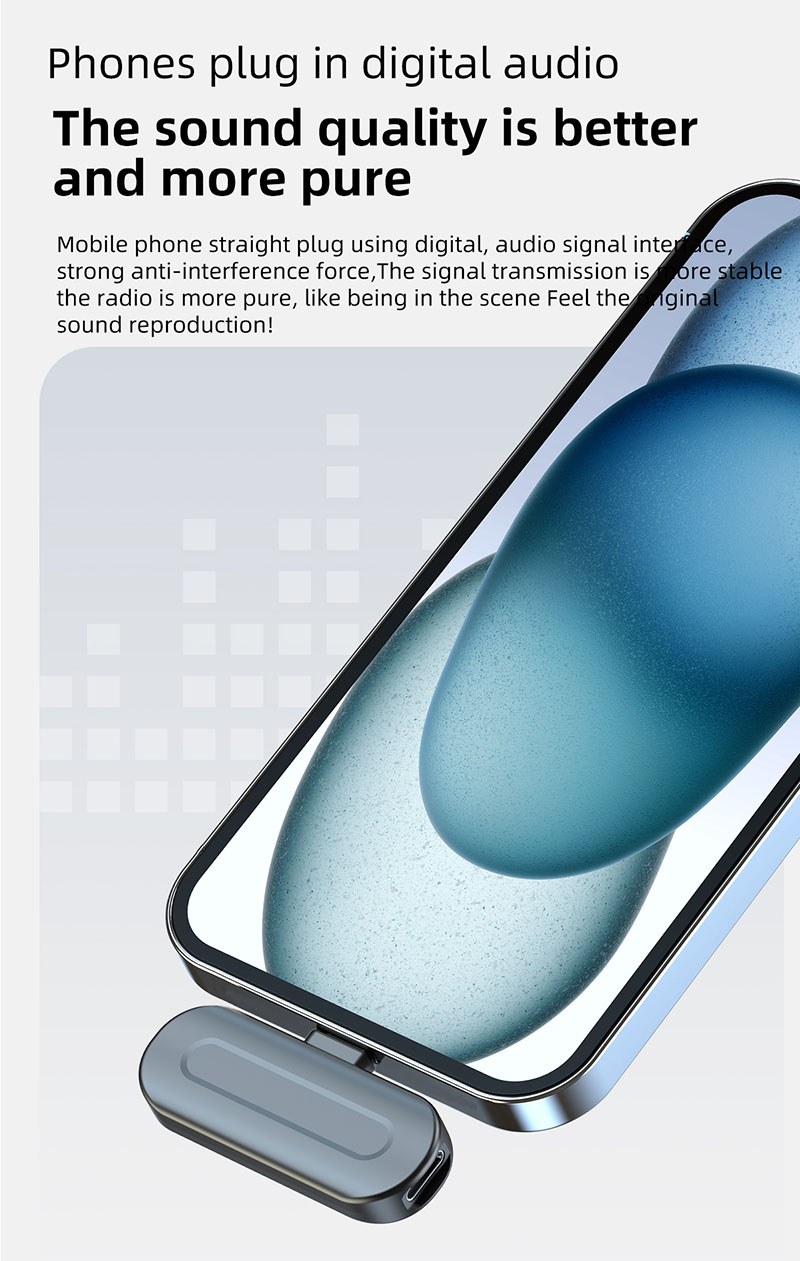How To Use Lavalier Wireless Microphone
How To Use Lavalier Wireless Microphone
How To Use Lavalier Wireless Microphone
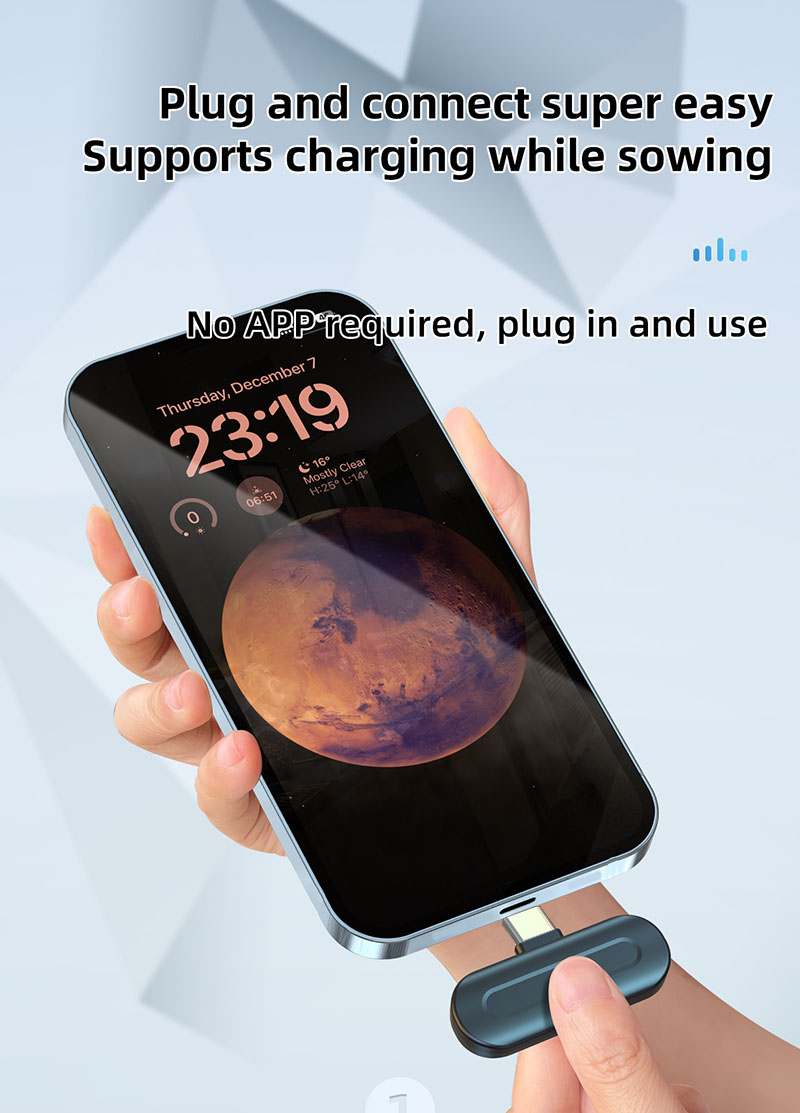
Using a lavalier (lapel) wireless microphone is simple if you follow the right steps. Here’s a step-by-step guide for setup, placement, and troubleshooting to ensure clear audio.
🎤 Step 1: Set Up the Wireless System
What You Need:
✅ Lavalier Mic (e.g., *CNBEWIN M9)
✅ Wireless Transmitter & Receiver (e.g., CNBEWIN M9)
✅ Audio Recorder / Camera / Phone / PA System
Steps:
Charge the transmitter & receiver (or insert batteries).
Plug the lavalier mic into the transmitter’s mic input (3.5mm or locking connector).
Turn on the transmitter & receiver (ensure they auto-pair or manually sync).
Connect the receiver to your device:
For cameras: Use a 3.5mm TRS cable.
For smartphones: Use a TRRS adapter (if needed).
For PA systems: Use XLR or 1/4″ output.
📍 Step 2: Proper Mic Placement
Best Practices for Clear Audio:
✔ Clip 6–8 inches below the mouth (on a shirt collar or tie).
✔ Avoid fabric rustling – Use a mic clip or windscreen.
✔ Hide the wire under clothing (use tape if needed).
✔ Point the mic upwards towards the mouth (not against chest).
⚠ Avoid:
Loose clothing (causes noise).
Jewelry hitting the mic.
Placing near AC vents (wind noise).
🎧 Step 3: Adjust Audio Levels
Check the gain/volume on the transmitter (avoid clipping).
Do a test recording and monitor levels (peaking at -12dB to -6dB is ideal).
Enable “Auto Gain” on pro systems (Sennheiser AVX) if unsure.
🔋 Step 4: Battery & Signal Management
✔ Fully charge before use (or carry spare batteries).
✔ Keep the transmitter close (max range is usually 50–100m).
✔ Avoid Wi-Fi/crowded RF areas (prevents interference).
🎬 Step 5: Recording & Troubleshooting
Common Issues & Fixes:
| Problem | Solution |
|---|---|
| No sound | Check connections, mute switch, battery |
| Static noise | Change frequency, move away from interference |
| Low volume | Increase gain, check mic placement |
| Clipping/distortion | Lower transmitter gain |
| RF interference | Switch to a clearer channel |
💡 Pro Tips:
✔ Use a foam windscreen to reduce plosives (“pops”).
✔ For interviews, give the guest their own lav mic.
✔ Record a backup track (on-camera mic or second recorder).
Final Thoughts
A lavalier wireless mic is perfect for clean, hands-free audio in videos, speeches, and broadcasts. Follow these steps, and you’ll get studio-quality sound without wires!
Need help choosing the right lavalier mic for your needs? Ask away! 🎙️