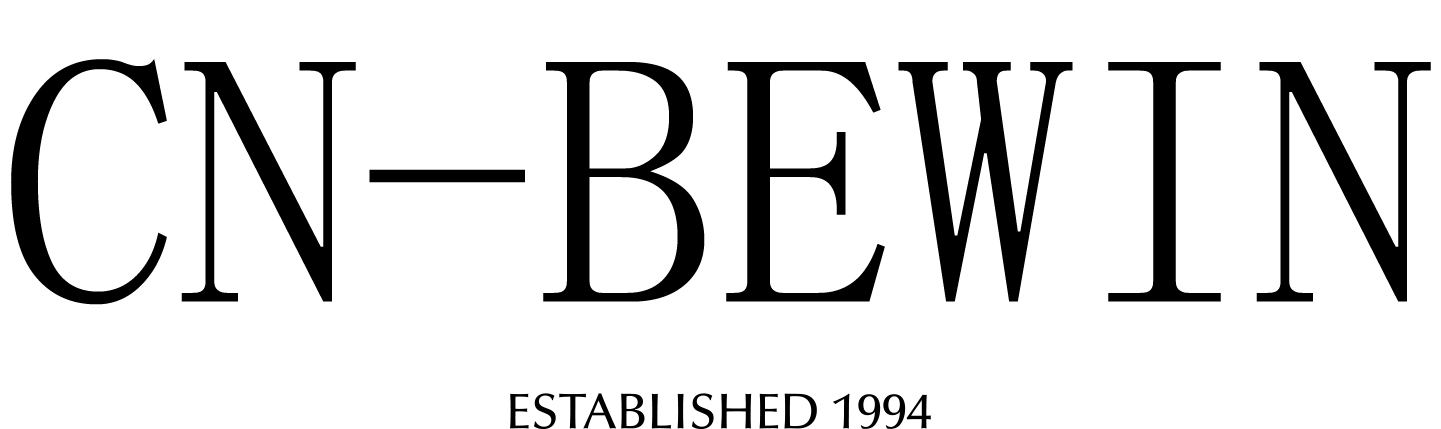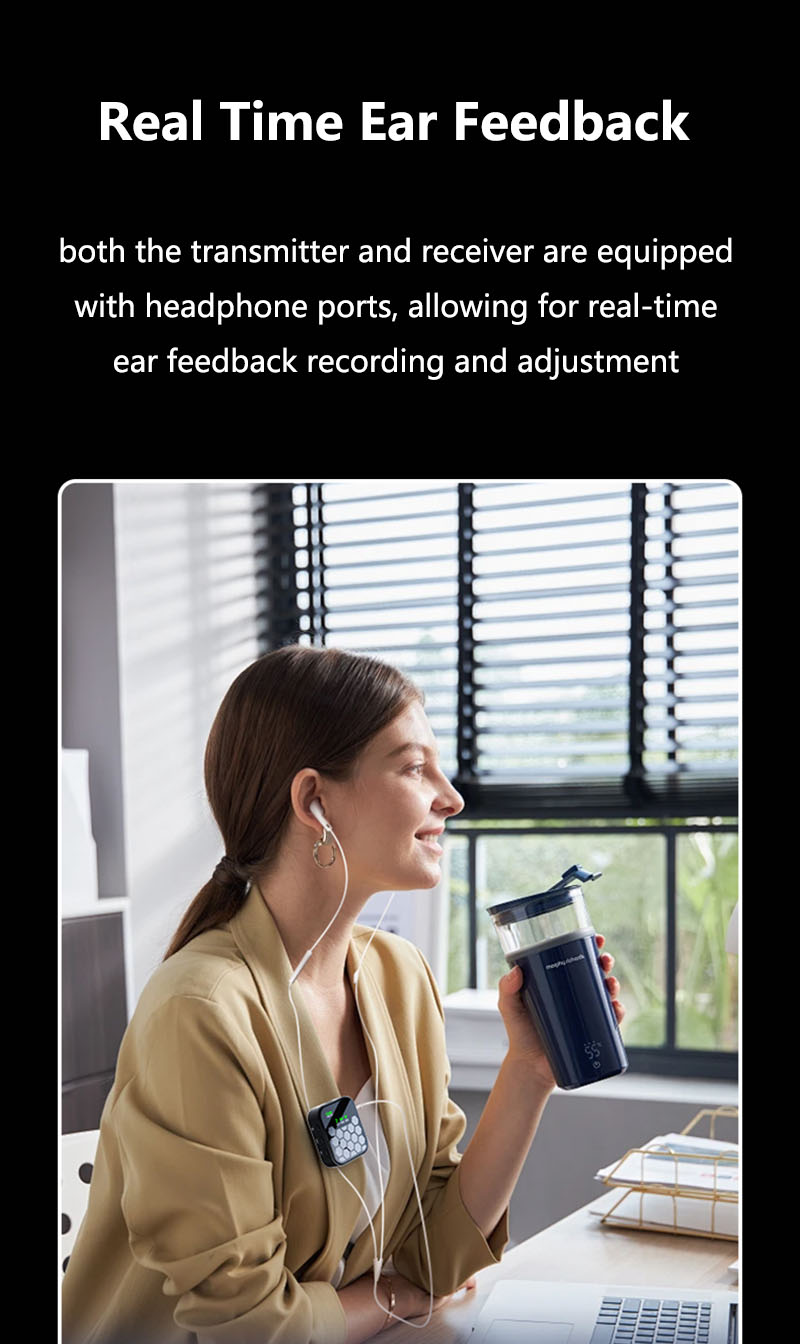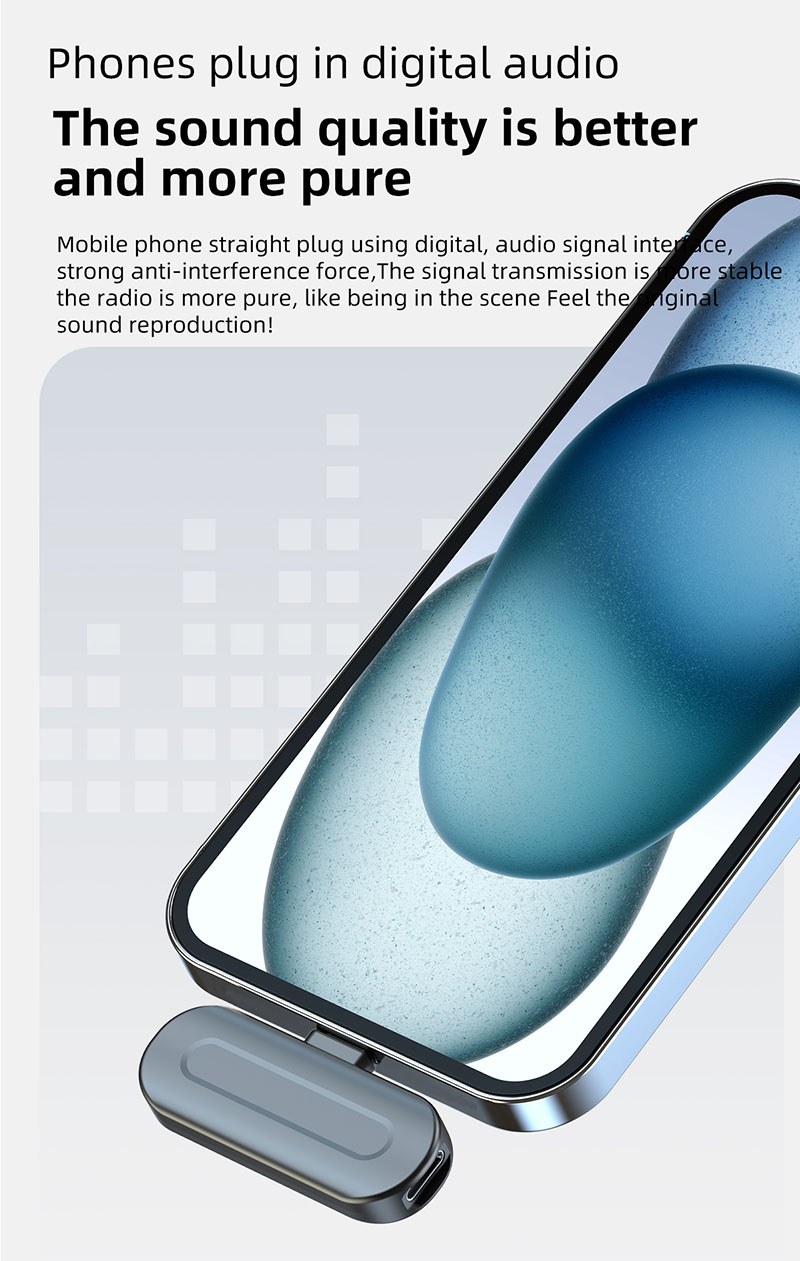How To Connect Wireless Microphone With Phone
How To Connect Wireless Microphone With Phone
How To Connect Wireless Microphone With Phone

Wireless microphones improve audio quality for recording, live streaming, vlogging, and video calls. Here’s how to connect different types of wireless mics to your phone:
1. Check Compatibility
Phone Ports:
iPhone: Lightning (older models) or USB-C (iPhone 15+).
Android: USB-C (most) or Micro-USB (older).
Wireless Mic Types:
Bluetooth .
USB-C/Lightning (M93 wireless microphone).
3.5mm Jack (K15 wireless microphone).
2. Connection Methods
① Bluetooth Wireless Microphone (Easy but Slight Delay)
*(Example: M93 wireless microphone)*
Turn on the mic’s transmitter (usually a power button).
Enable Bluetooth on your phone (Settings > Bluetooth).
Pair the microphone (should appear in the Bluetooth list).
Open your recording app (e.g., Camera, Voice Memos, Filmic Pro).
Select the Bluetooth mic as the audio input (some apps auto-detect).
✅ Pros: No cables, portable.
❌ Cons: Small delay (not ideal for video sync).
② USB-C/Lightning Wireless Microphone (Best for Video)
(Example: M93 wireless microphone)
Plug the receiver into your phone’s port (USB-C or Lightning).
Turn on the mic transmitter (clip it to clothing if lavalier).
Check if the phone detects it (some Android phones need OTG enabled).
Open your camera/recording app (e.g., Filmic Pro, Open Camera).
Ensure the external mic is selected (disable the phone’s internal mic).
✅ Pros: Near-zero latency, best sound quality.
❌ Cons: Blocks charging port.
③ 3.5mm Wireless Microphone (via Adapter)
(Example: k15 wireless microphone)
Connect the receiver to a 3.5mm TRRS adapter (if your phone lacks a headphone jack).
Plug into the phone’s port (Lightning/USB-C to 3.5mm adapter).
Turn on the mic transmitter.
Open your recording app and select external mic input.
✅ Pros: Reliable, no battery drain.
❌ Cons: Requires an adapter (if no headphone jack).
3. Best Apps for Wireless Mic Recording
| App | Best For |
|---|---|
| Filmic Pro | Video recording |
| Open Camera | Android users |
| Voice Memos | Quick recordings |
| Streamlabs | Live streaming |
4. Troubleshooting
| Issue | Solution |
|---|---|
| No sound | Check if the mic is selected in the app settings. |
| Static noise | Change frequency (for UHF/2.4GHz mics). |
| Latency (delay) | Use USB-C/Lightning instead of Bluetooth. |
| Phone not detecting mic | Enable OTG mode (Android) or try a different adapter. |
Best Wireless Mics for Phones
| Microphone | Connection | Best For |
|---|---|---|
| M93 wireless microphone | USB-C/Lightning | Pro video, dual-channel |
| M9 wireless microphone | Bluetooth | Interviews, vlogging |
| K15 wireless microphone | USB-C/3.5mm | Budget-friendly |
Final Tips
For video: USB-C/Lightning mics (M93 wireless microphone) are best for sync sound.
Always test before recording to avoid audio issues.
Need help choosing the right mic for your phone? Let me know your model! 🎤📱