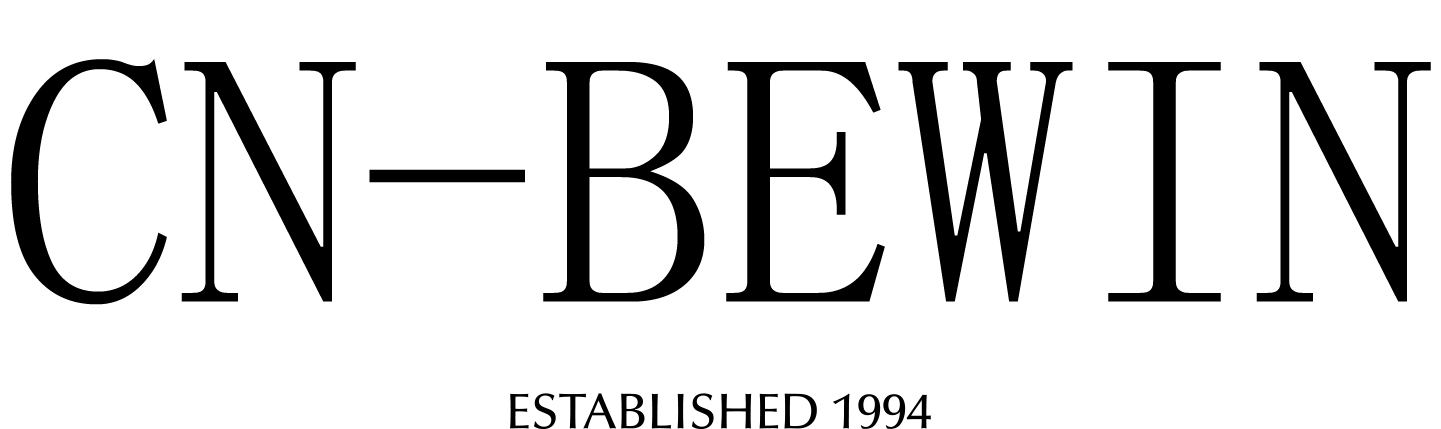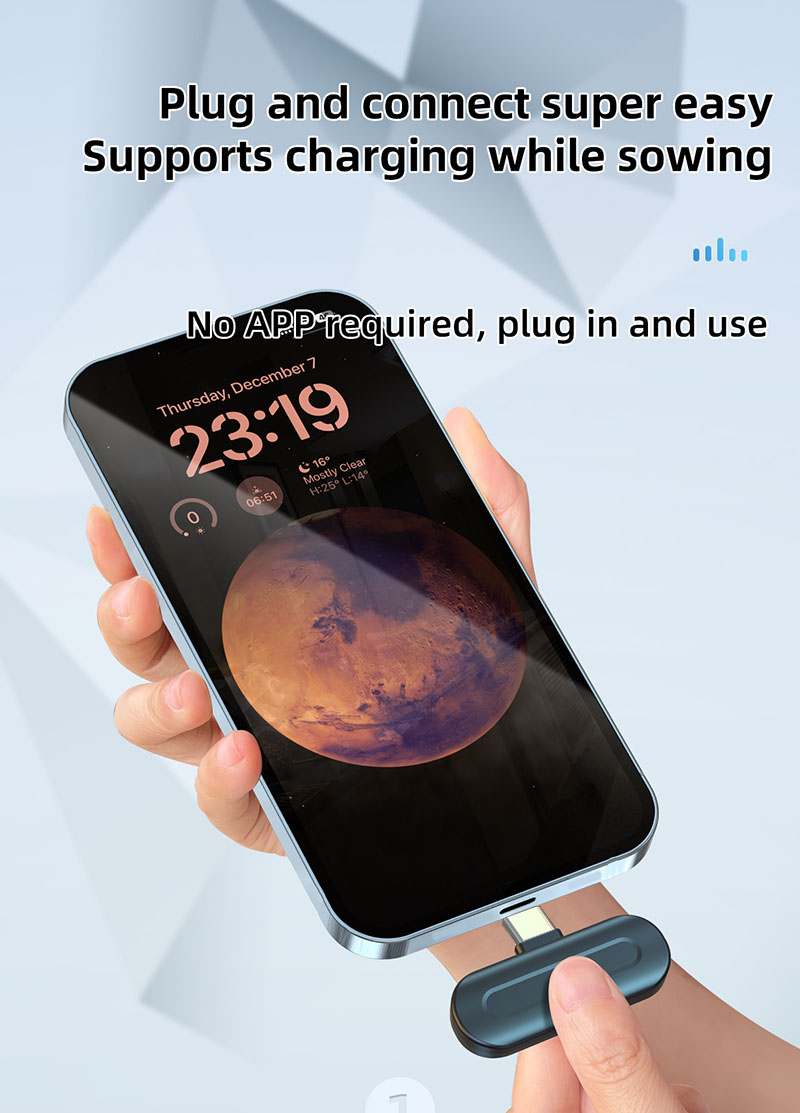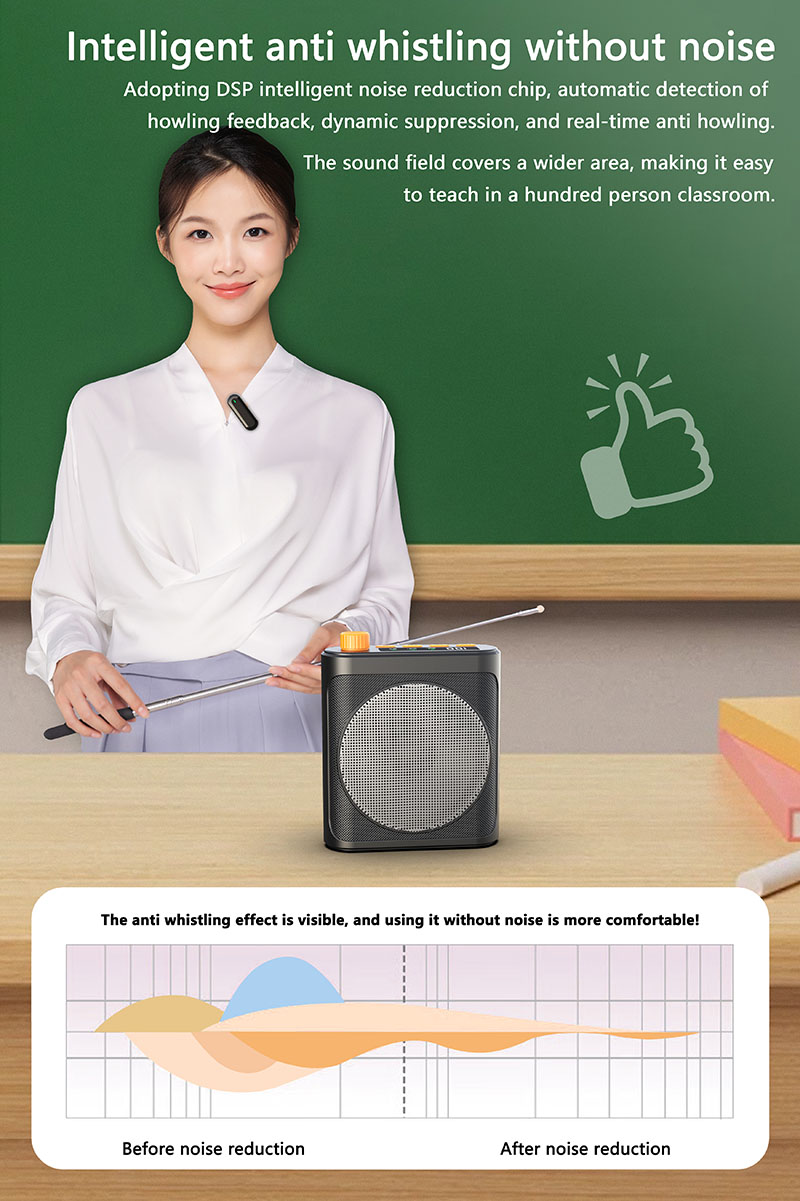How To Connect Wireless Lavalier Microphone To Camera
How To Connect Wireless Lavalier Microphone To Camera
How To Connect Wireless Lavalier Microphone To Camera
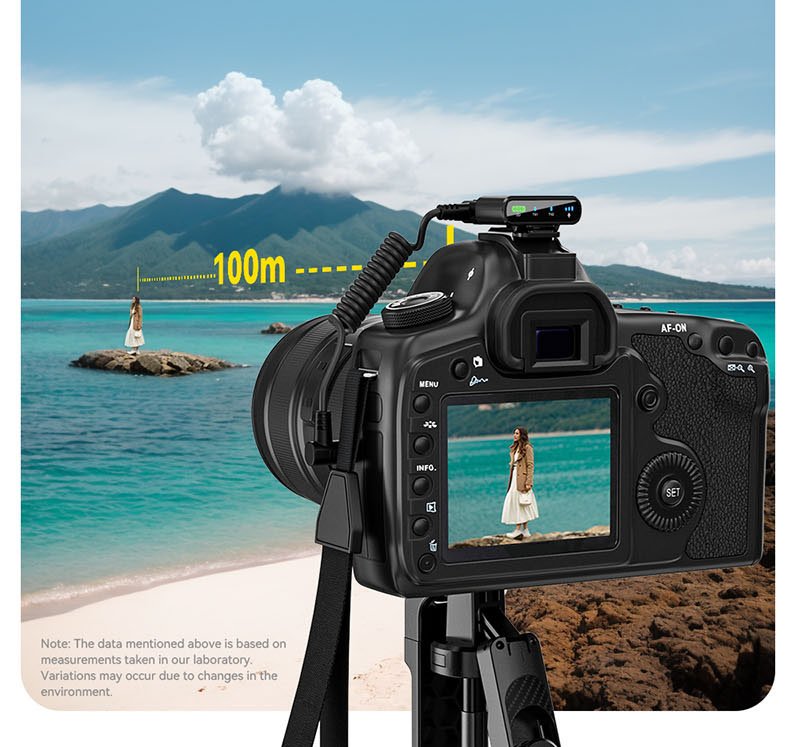
Connecting a wireless lavalier (lapel) microphone to your camera ensures professional-quality audio for videos, interviews, or filmmaking. Here’s a step-by-step guide for different types of wireless systems:
1. Check Compatibility
Camera Inputs:
3.5mm mic jack (most DSLRs, mirrorless, and camcorders).
XLR input (professional cameras like Canon C300, Sony FX6 – requires an adapter).
Wireless Mic System:
UHF – Best for long-range, pro use.
2.4GHz – Compact, great for run-and-gun.
Bluetooth (Not recommended due to latency).
2. Connection Methods
① 3.5mm Wireless Lavalier Mic (Most Common)
Plug the receiver into the camera’s 3.5mm mic input.
✅ Pros: Simple, no extra adapters needed.
❌ Cons: Some cameras have weak preamps (may need a booster).
② XLR Wireless Lavalier Mic (Pro Setup)
(Example: Shure ULX-D, Sennheiser EW-DX)
Connect the receiver’s XLR output to the camera (via an XLR-to-3.5mm adapter if needed).
Enable phantom power (if required) for condenser mics.
Set the receiver to line-level output (if camera supports it).
✅ Pros: Best sound quality, long-range.
❌ Cons: Bulkier, needs extra cables.
③ Hot Shoe-Mounted Receiver (For DSLR/Mirrorless)
(Example: Sony UWP-D, Deity Theos)
Attach the receiver to the camera’s hot shoe.
Plug the receiver’s 3.5mm output into the camera.
Sync the transmitter and receiver (usually auto-pairing).
✅ Pros: Secure, no dangling cables.
❌ Cons: Limited range compared to bodypack receivers.
3. Camera Settings for Best Audio
Manual Audio Level Control (avoid “Auto” mode).
Set gain to -12dB to -6dB (prevents distortion).
Use headphones to monitor audio while recording.
4. Troubleshooting
| Issue | Solution |
|---|---|
| No sound | Check if the camera’s mic input is enabled. |
| Static noise | Change frequency (for UHF systems). |
| Low volume | Use an external preamp (e.g., Saramonic SmartRig+). |
| Latency (delay) | Avoid Bluetooth; use 2.4GHz or UHF. |
Best Wireless Lav Mics for Cameras
| Microphone | Connection | Best For |
|---|---|---|
| M9 wireless microhone | 3.5mm | For vlog video |
| M93 wireless microhone | 3.5mm/USB-C | Pro video, dual-channel |
Final Tips
For DSLRs: Use a 3.5mm lav system (M93 wireless microphone).
Always test before recording to avoid audio issues.
Need help choosing a mic for your camera? Let me know your model! 🎤🎥