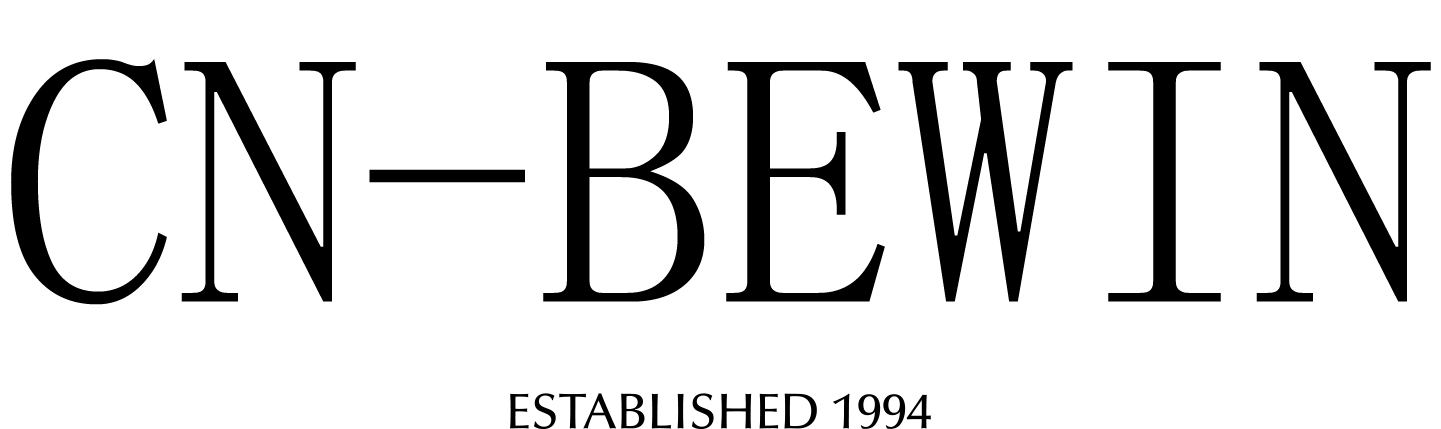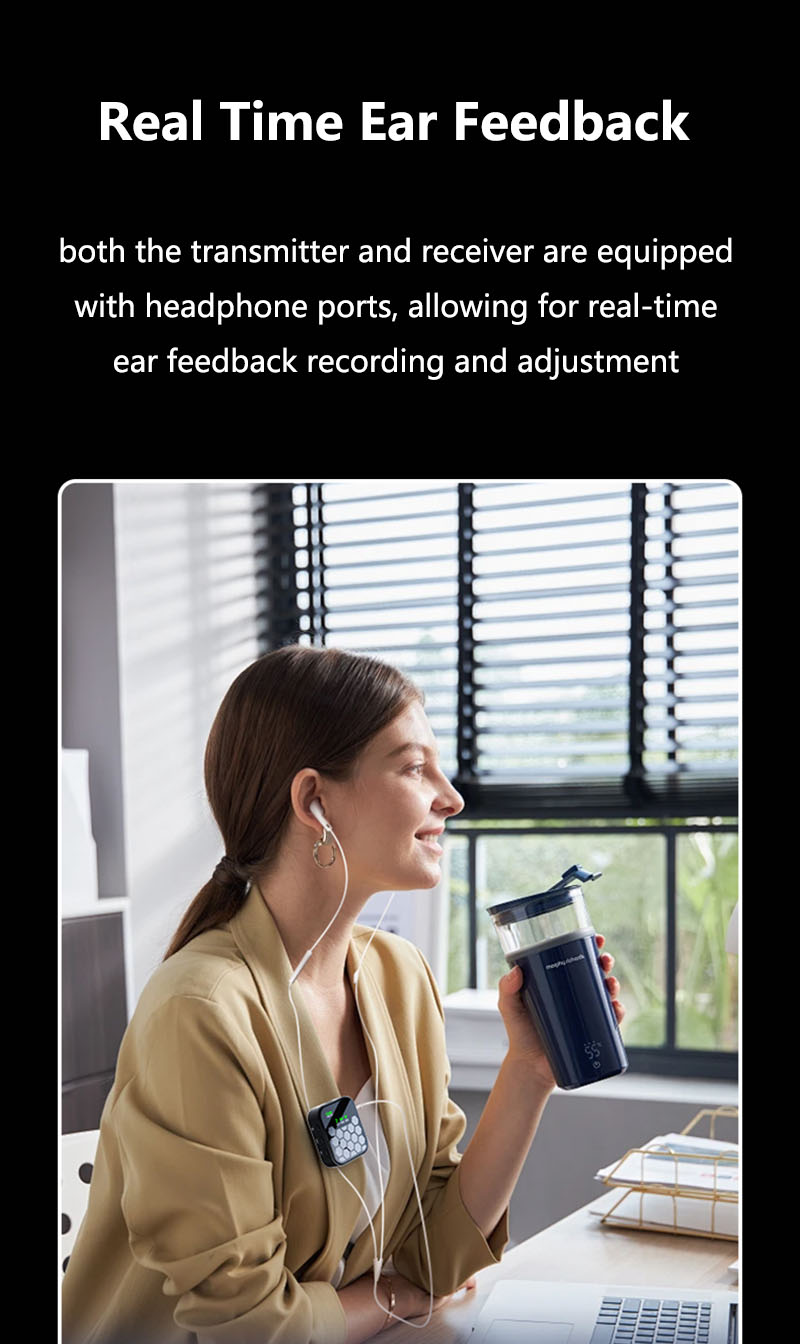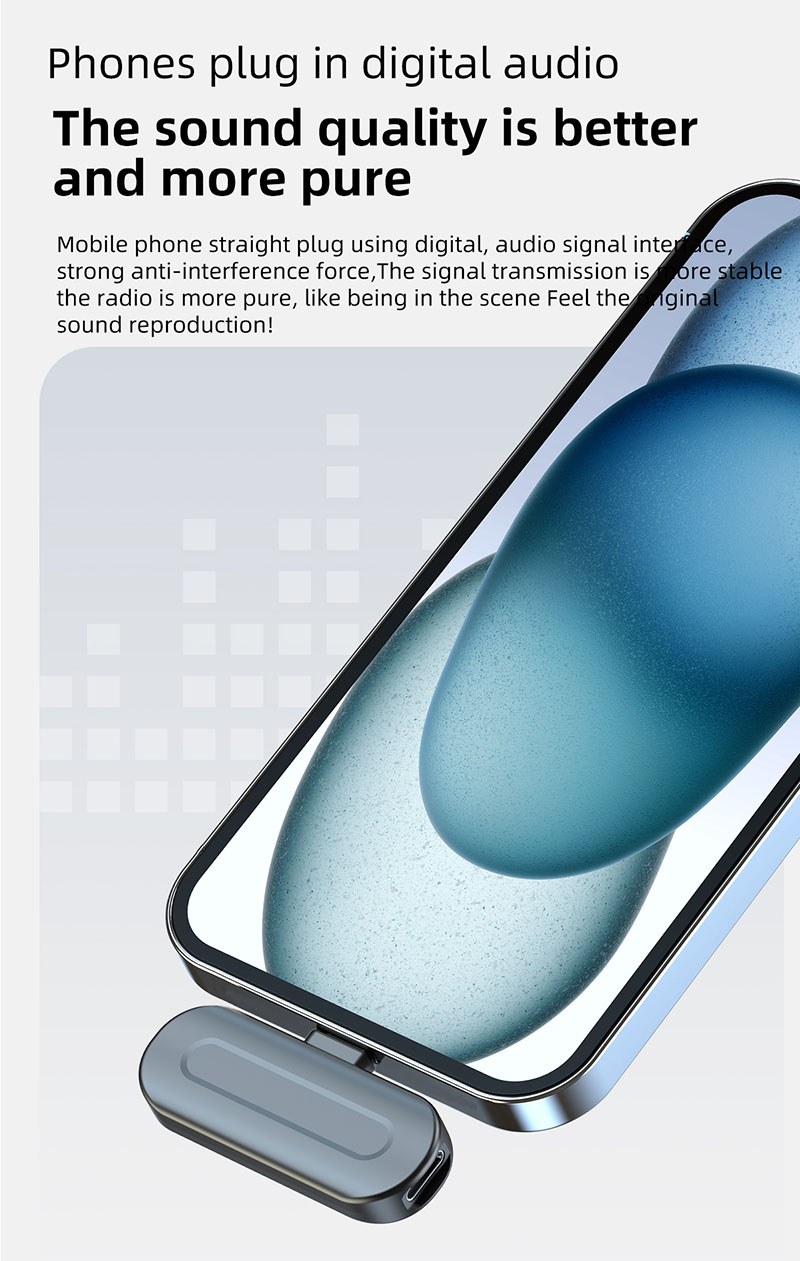How To Connect Wireless Lavalier Microphone To Android Phone
How To Connect Wireless Lavalier Microphone To Android Phone
How To Connect Wireless Lavalier Microphone To Android Phone

How to Connect a Wireless Lavalier Microphone to an Android Phone
Connecting a wireless lavalier (lapel) microphone to your Android phone requires the right adapter, settings, and compatibility checks. Here’s a step-by-step guide:
📌 What You Need
Wireless Lavalier Mic System
Android Phone (with USB-C or Micro-USB port)
OTG Adapter (USB-C to 3.5mm or USB-C to USB-A, depending on your receiver)
TRRS to TRS Adapter (if needed)
🔗 Step-by-Step Connection Guide
Option 1: Using a USB-C Receiver (Best for Digital Systems)
✅ Works with:
Plug the receiver into your phone’s USB-C port (no adapter needed for USB-C models).
Turn on the transmitter (clip it to your clothing and connect the lav mic).
Open your camera/recording app (e.g., Filmic Pro, Open Camera).
Select the external mic in settings (disable the phone’s internal mic).
Option 2: Using a 3.5mm Receiver (Older Systems)
✅ Works with: *Sennheiser XSW-D, Boya BY-WM8*
Connect the receiver to a USB-C to 3.5mm adapter (if your phone lacks a headphone jack).
Use a TRRS adapter (if audio doesn’t work, since some mics need a TRS-to-TRRS converter).
Go to phone settings → disable “headset controls” (prevents volume issues).
Option 3: Bluetooth Lavalier Mic (Easiest but Laggy)
✅ Works with:
Pair the mic via Bluetooth (go to Settings > Bluetooth).
Select the mic as the audio input in your recording app.
⚠ Warning: Bluetooth mics often have latency (delay), making them bad for video sync.
⚙️ Troubleshooting Common Issues
| Problem | Solution |
|---|---|
| No sound | Check OTG/adapter compatibility, enable USB audio in settings |
| Static/distortion | Use a better adapter (e.g., * USB-C to 3.5mm DAC*) |
| Mic not detected | Try a different app (e.g., Voice Recorder Pro or Open Camera) |
| Low volume | Increase mic gain on the transmitter (if available) |
💡 Pro Tips
✔ Use a USB-C DAC adapter (for better audio quality with 3.5mm mics).
✔ Disable phone call audio in Bluetooth settings (reduces interference).
✔ Test before recording (some apps block external mics).
Need help picking the right setup? Let me know your phone model and budget! 🎤