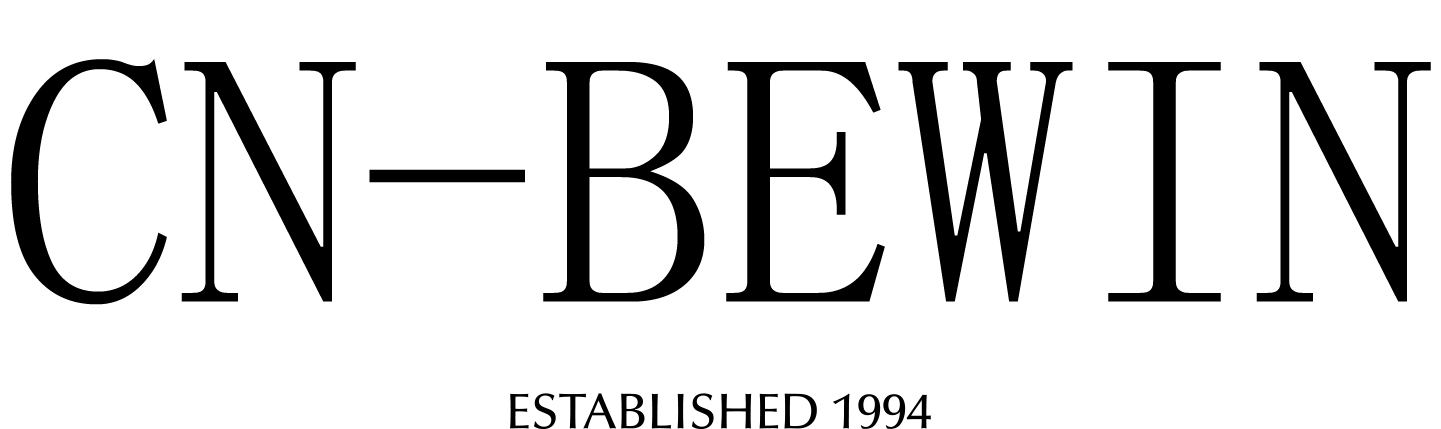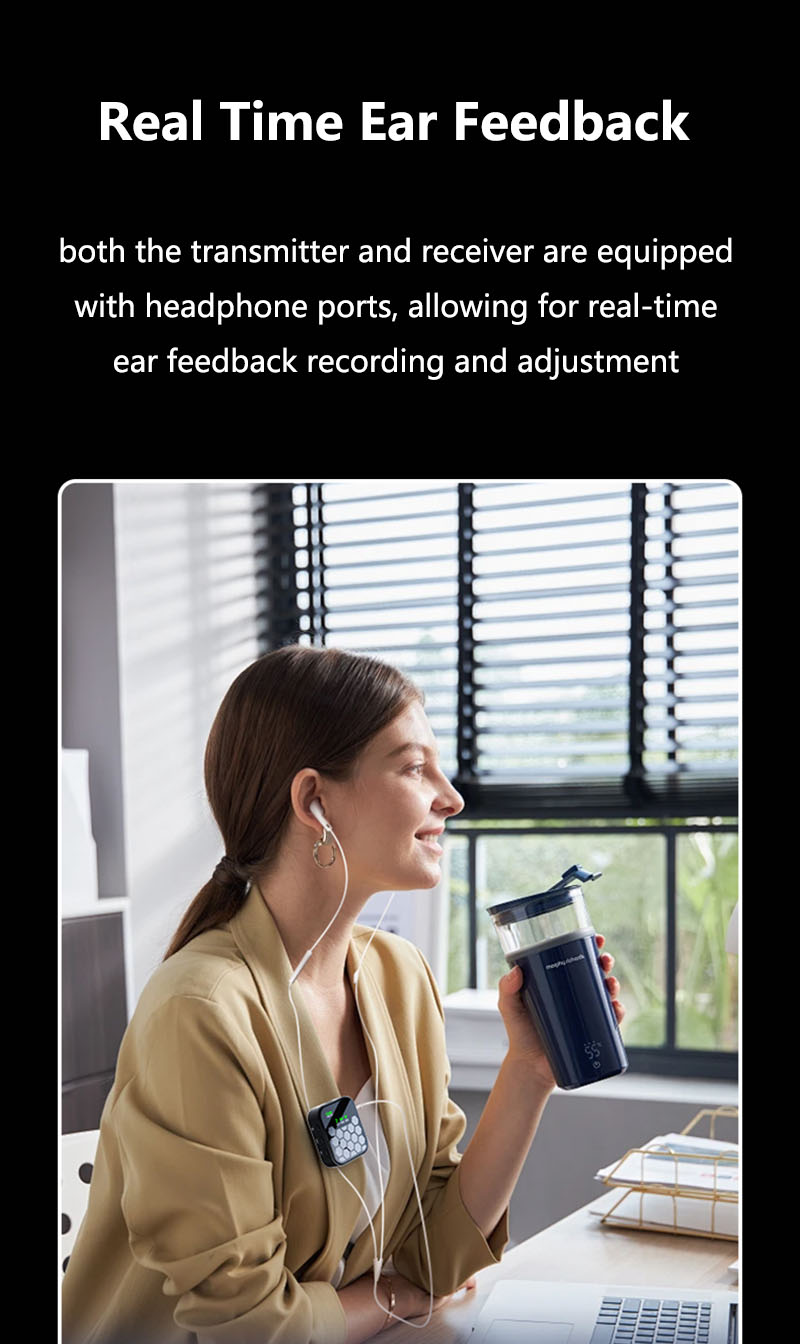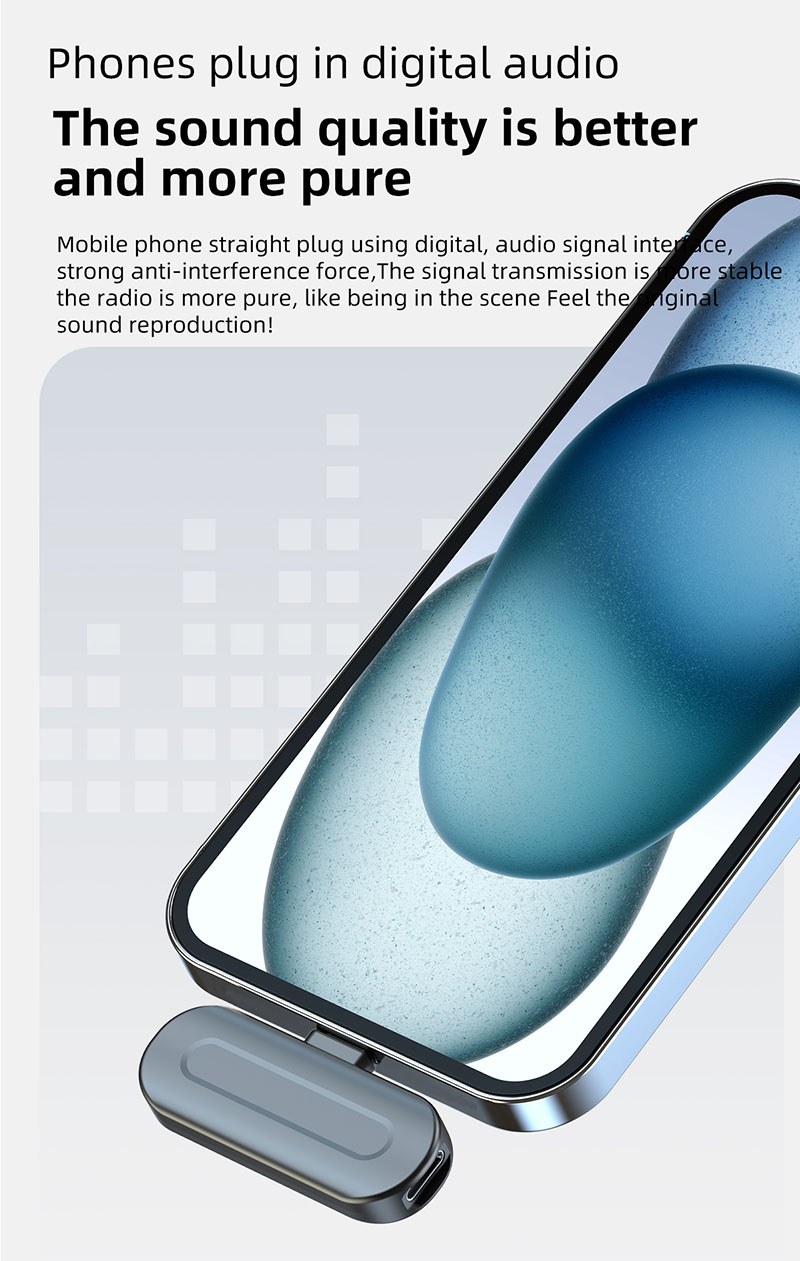How To Connect UHF Wireless Microphone
How To Connect UHF Wireless Microphone
How To Connect UHF Wireless Microphone

Connecting a UHF wireless microphone (e.g., Shure, Sennheiser, Audio-Technica) involves pairing the transmitter (mic) with the receiver and linking it to your sound system. Follow these steps:
Step 1: Set Up the Receiver
Power On
Plug the receiver into a power source (AC adapter or batteries).
Turn it on and wait for initialization.
Antenna Placement
If using dual antennas, position them at 45° angles for best signal.
Avoid obstructions (metal, walls, Wi-Fi routers).
Frequency Selection
Auto-Scan Mode: Many receivers (e.g., Shure BLX) automatically find open frequencies.
Manual Selection: Navigate the menu to pick a clear UHF channel (470–698 MHz).
Step 2: Sync the Microphone (Transmitter)
Turn On the Mic
Insert batteries (or charge if rechargeable).
Power on the transmitter (handheld or bodypack).
Match the Frequency
Auto-Sync: Press the “Sync” button on the receiver (some models require IR pairing).
Manual Entry: Set the same frequency on the mic as the receiver (via display/dials).
Test the Connection
Speak into the mic—the receiver’s signal meter should show activity.
Step 3: Connect to Your Sound System
Output Options
XLR Out → Mixer/PA system (for professional audio).
¼” (6.35mm) Out → Amplifier or powered speaker.
3.5mm/6.35mm Line Out → Camera/recorder (for video).
Adjust Gain/Volume
Set the receiver’s gain to avoid distortion (start at 50%).
Control final volume from the mixer/speaker.
Step 4: Troubleshooting
No Signal?
Check battery levels.
Ensure mic and receiver are on the same frequency group.
Interference?
Rescan for a cleaner frequency.
Keep away from Wi-Fi routers or other wireless devices.
Popular UHF Systems & Their Setup
| Model | Sync Method | Outputs |
|---|---|---|
| Shure BLX | Auto-scan + IR sync | XLR, ¼” |
| Sennheiser EW-D | Auto frequency sync | XLR, 3.5mm |
| Audio-Technica ATW-1312 | Manual dial tuning | XLR, RCA |
Pro Tip: For multi-mic setups, ensure each system is on a different UHF channel to avoid interference. Need help with a specific model? Ask below!