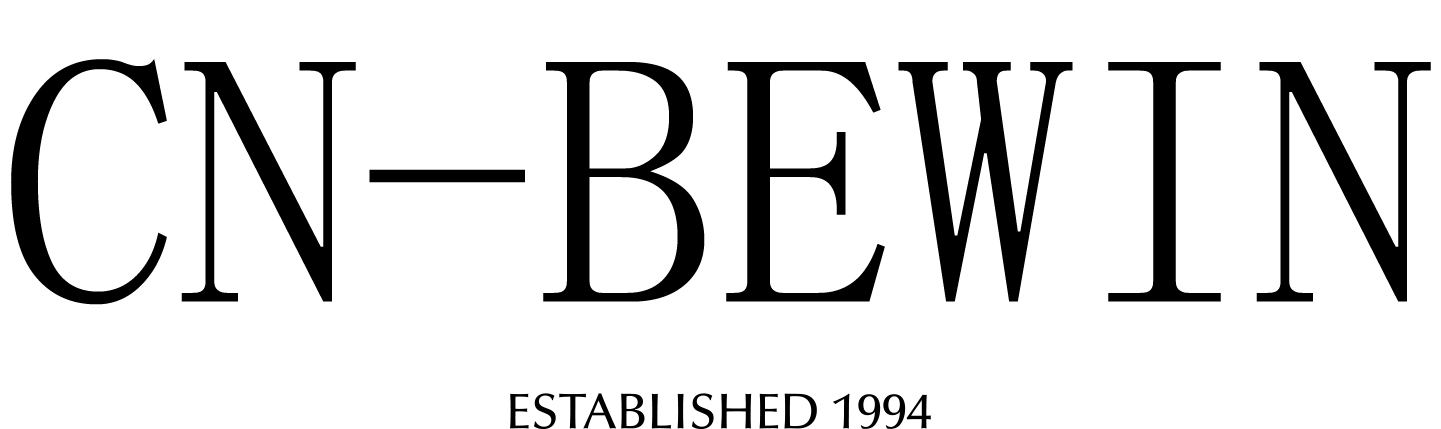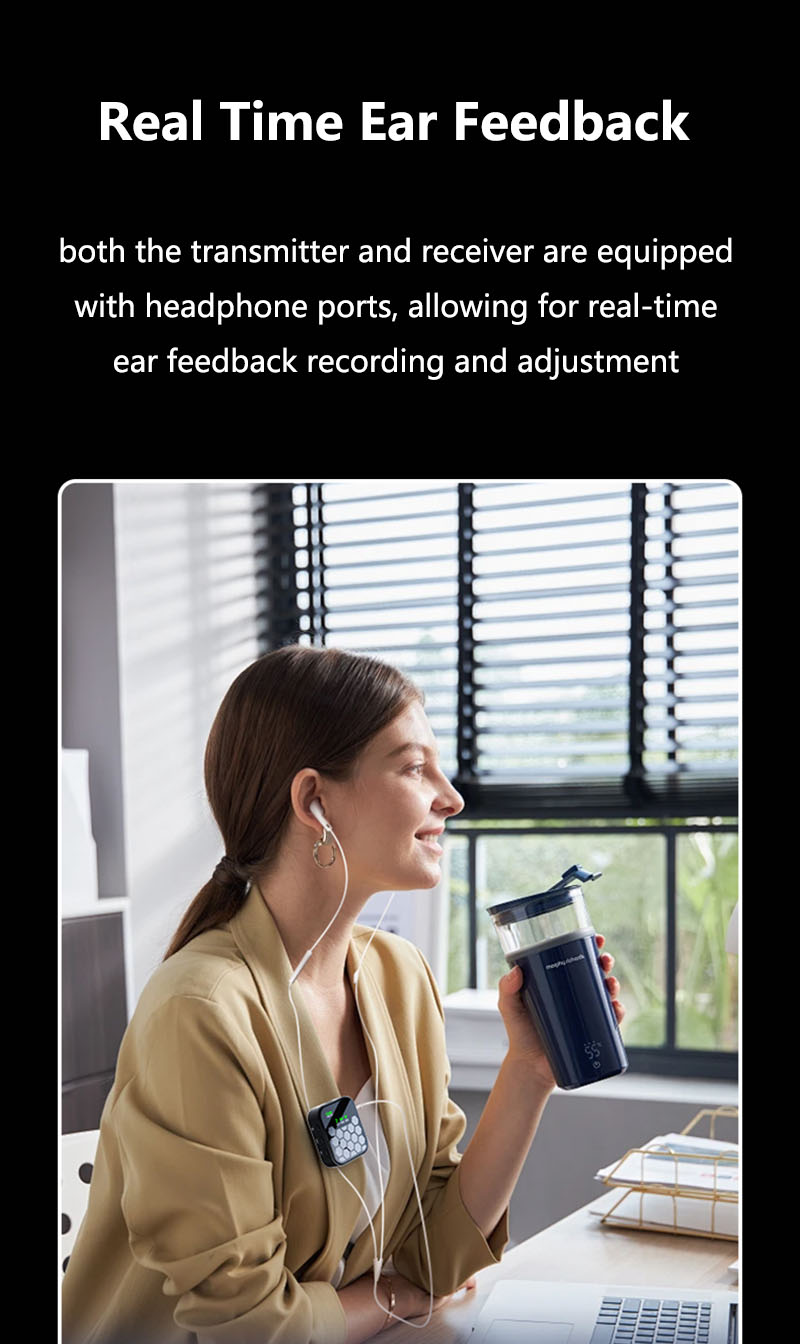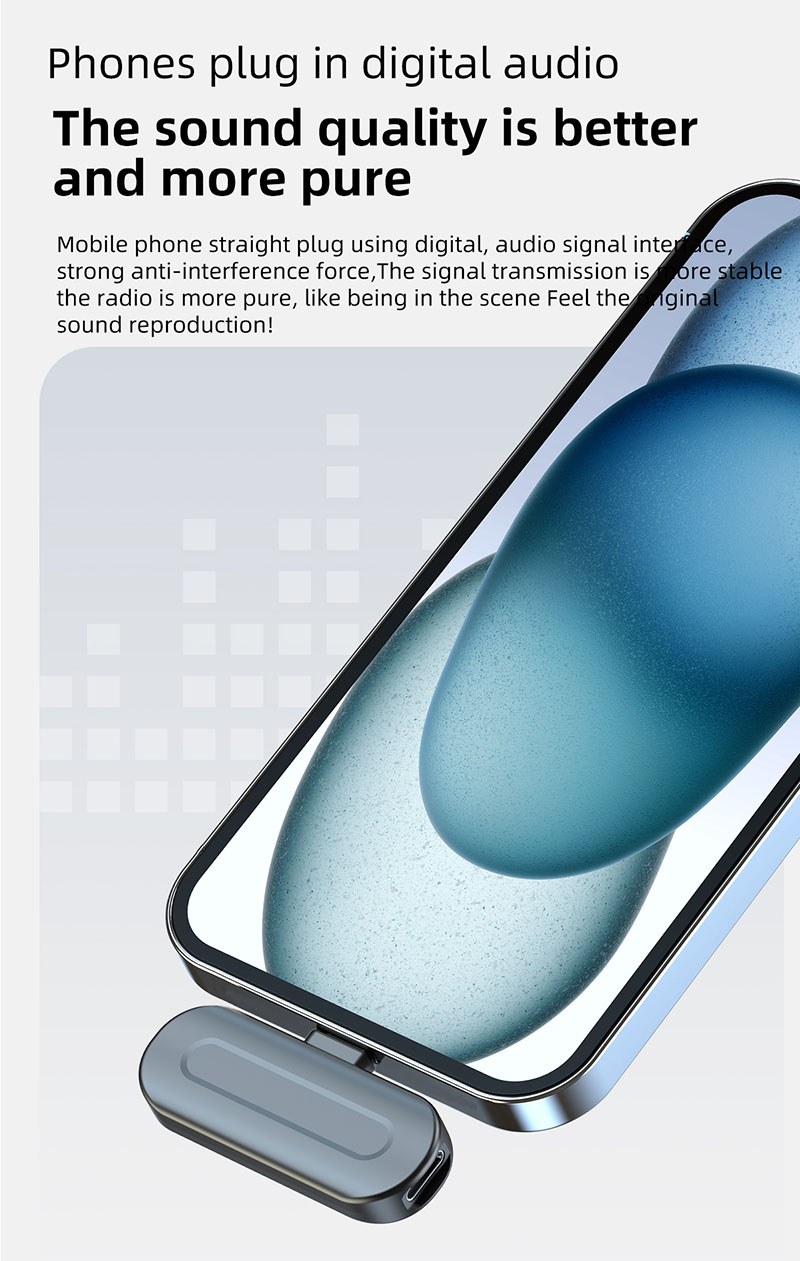How To Connect Jbl Microphone Wireless Bluetooth
How To Connect Jbl Microphone Wireless Bluetooth
How To Connect Jbl Microphone Wireless Bluetooth
JBL is a renowned brand in the audio industry, known for its high-quality speakers, headphones, and microphones. Many JBL microphones come with Bluetooth connectivity, allowing you to use them wirelessly with various devices such as smartphones, tablets, laptops, and speakers. If you’re new to using Bluetooth-enabled microphones, this guide will walk you through the steps to connect your JBL microphone wirelessly.
Step 1: Check Compatibility
Before attempting to connect your JBL microphone, ensure that the device you want to pair it with supports Bluetooth connectivity. Most modern smartphones, tablets, and computers have built-in Bluetooth, but it’s always good to double-check.
Step 2: Charge Your JBL Microphone
Make sure your JBL microphone is fully charged or has sufficient battery life. A low battery can cause connectivity issues or interruptions during use. Use the provided charging cable to charge the microphone if needed.
Step 3: Turn on the JBL Microphone
Power on your JBL microphone by pressing and holding the power button until the indicator light turns on. Some JBL microphones have a dedicated Bluetooth button or mode—refer to the user manual for specific instructions.
Step 4: Enable Bluetooth Pairing Mode
To connect your JBL microphone to a device, it needs to be in pairing mode. Here’s how to activate it:
- Locate the Bluetooth button on your microphone (this may be the same as the power button or a separate button).
- Press and hold the Bluetooth button until the indicator light starts flashing. This indicates that the microphone is in pairing mode and ready to connect.
Step 5: Enable Bluetooth on Your Device
On the device you want to connect the microphone to, follow these steps:
- Open the Settings menu.
- Navigate to Bluetooth or Connections.
- Turn on Bluetooth if it’s not already enabled.
Step 6: Pair the Devices
- Once Bluetooth is enabled on your device, it will start scanning for nearby Bluetooth devices.
- Look for your JBL microphone in the list of available devices. It may appear as “JBL Microphone” or a similar name.
- Tap on the microphone’s name to initiate the pairing process.
- If prompted, enter a pairing code (usually “0000” or “1234”) or confirm the connection on both devices.
Step 7: Confirm the Connection
Once paired, the indicator light on your JBL microphone will stop flashing and remain steady, indicating a successful connection. Your device should also display a confirmation message, such as “Connected” or “Paired.”
Step 8: Test the Microphone
To ensure the connection is working properly:
- Open an app that uses the microphone, such as a voice recorder, karaoke app, or video conferencing tool.
- Speak into the microphone and check if the audio is being captured clearly.
- Adjust the volume and settings on both the microphone and the connected device as needed.
Troubleshooting Tips
- Ensure Proximity: Keep the microphone and the connected device within the recommended Bluetooth range (usually up to 30 feet or 10 meters).
- Restart Devices: If the connection fails, turn off both the microphone and the device, then restart them and try pairing again.
- Clear Paired Devices: If the microphone was previously paired with another device, clear its pairing history by resetting the microphone (refer to the user manual for instructions).
- Update Firmware: Check if there are any firmware updates for your JBL microphone that could improve Bluetooth connectivity.
Conclusion
Connecting your JBL microphone via Bluetooth is a straightforward process that enhances your audio experience by eliminating wires and providing greater flexibility. Whether you’re recording, performing, or hosting an event, wireless connectivity ensures convenience and high-quality sound. Follow the steps above, and you’ll be ready to use your JBL microphone in no time. Enjoy your wireless audio experience!
Conclusion
Choosing the right wireless microphone requires careful consideration of your specific needs, environment, and budget. By understanding the key factors—such as frequency range, sound quality, range, and compatibility—you can select a system that delivers reliable and high-quality audio. Whether you’re recording a podcast, performing on stage, or presenting at a conference, the right wireless microphone can make all the difference in your audio experience.