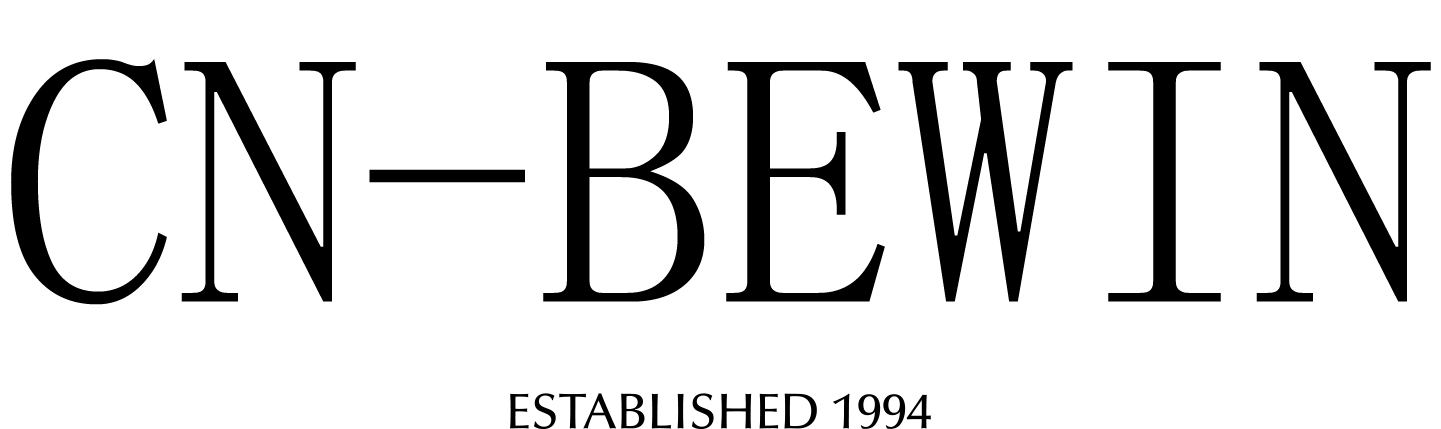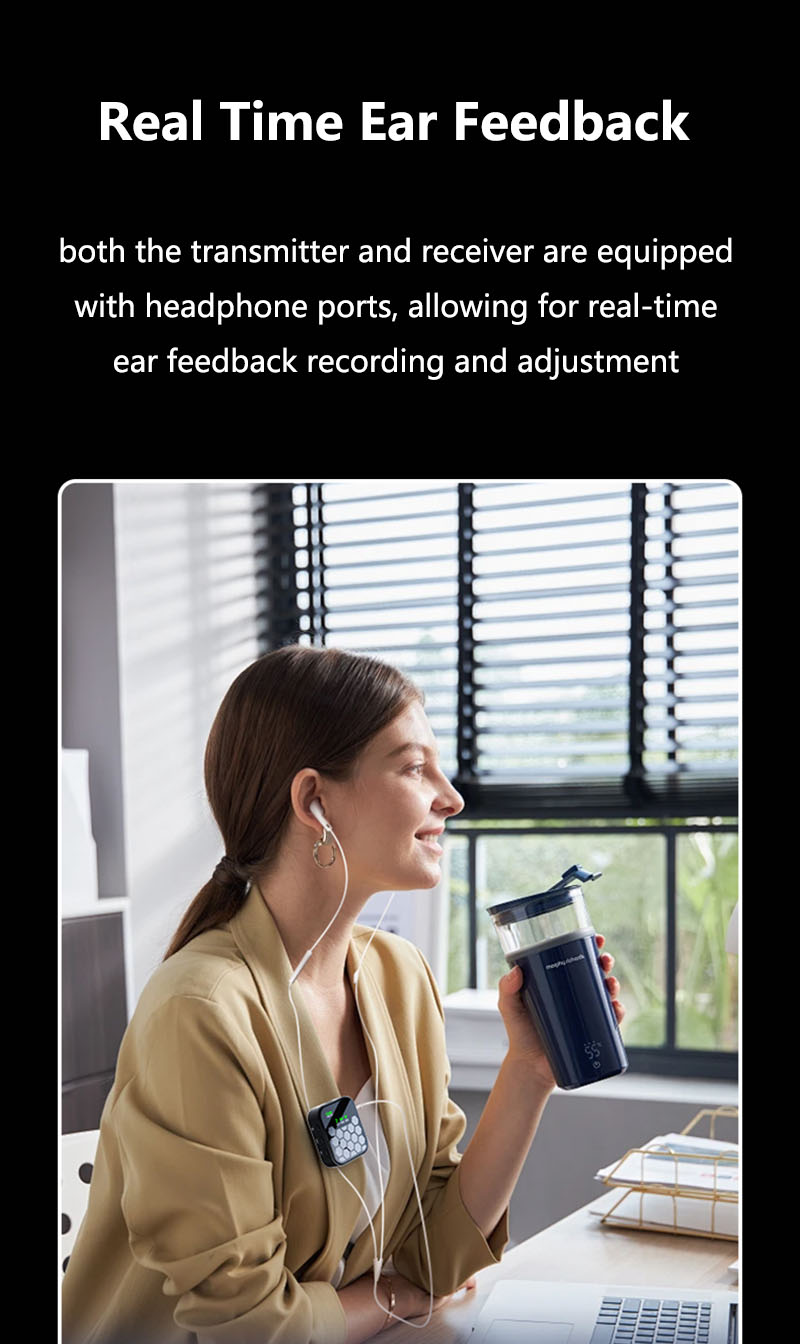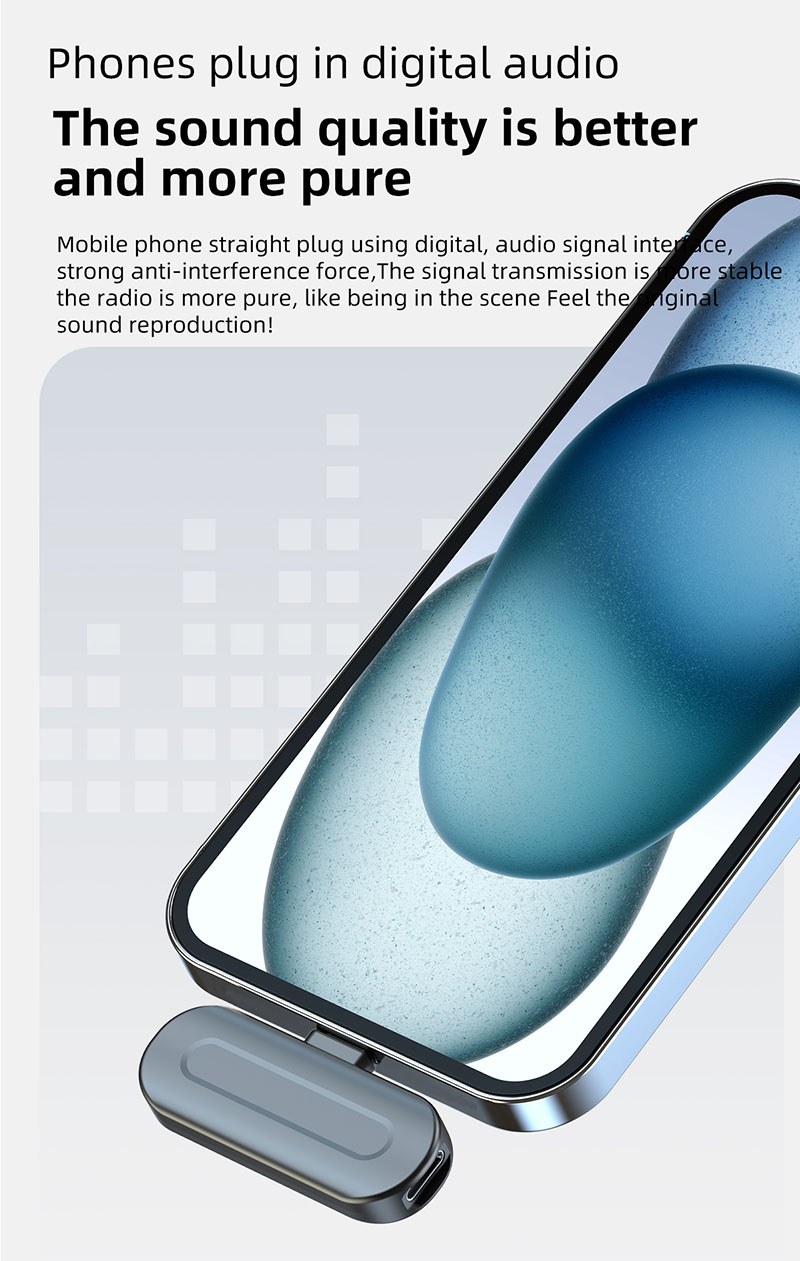How To Choose A Wireless Microphone
How To Choose A Wireless Microphone
How To Choose A Wireless Microphone

CNBEWIN Wireless microphones have revolutionized the way we capture audio, offering freedom of movement and eliminating the hassle of cables. Whether you’re a content creator, musician, public speaker, or event organizer, selecting the right wireless microphone is crucial for achieving high-quality sound. Here’s a comprehensive guide to help you make an informed decision.
1. Determine Your Use Case
The first step in choosing a wireless microphone is to identify your specific needs. Different applications require different types of microphones:
- Content Creation: For YouTubers, vloggers, or podcasters, a compact and easy-to-use system like a wireless lavalier microphone is ideal.
- Live Performances: Musicians and performers may prefer handheld wireless microphones or headset microphones for dynamic sound capture.
- Public Speaking: For presentations, lectures, or conferences, a lavalier microphone offers hands-free operation and clear voice projection.
- Film and Broadcast: Professional filmmakers and broadcasters often opt for high-end wireless systems with superior sound quality and reliability.
2. Understand the Frequency Range
Wireless microphones operate within specific frequency bands, each with its pros and cons:
- VHF (Very High Frequency): Affordable and suitable for short-range applications, but more prone to interference.
- UHF (Ultra High Frequency): Offers better sound quality, longer range, and less interference, making it ideal for professional use.
- 2.4 GHz: Commonly used in consumer-grade devices, providing good performance but potentially susceptible to interference from Wi-Fi and Bluetooth devices.
Choose a frequency range that aligns with your environment and usage. For instance, UHF is better for crowded areas with many wireless devices, while 2.4 GHz is sufficient for casual use.
3. Consider the Number of Channels
If you plan to use multiple microphones simultaneously, ensure the system supports multiple channels. This allows you to operate several devices without interference. Some advanced systems offer automatic frequency selection to avoid conflicts.
4. Evaluate Sound Quality
Sound quality is a critical factor when choosing a wireless microphone. Consider the following:
- Frequency Response: A wider frequency response captures a broader range of sounds, resulting in more natural audio.
- Signal-to-Noise Ratio (SNR): A higher SNR indicates clearer audio with less background noise.
- Dynamic Range: A wider dynamic range ensures the microphone can handle both soft and loud sounds without distortion.
5. Check the Range and Stability
The operating range of a wireless microphone determines how far you can move from the receiver without losing signal. Consider the size of your venue or shooting location:
- Short Range (up to 100 feet): Suitable for small studios or indoor events.
- Long Range (over 300 feet): Ideal for large venues or outdoor settings.
Additionally, look for features like diversity reception, which uses multiple antennas to reduce dropouts and improve signal stability.
6. Battery Life and Power Options
Wireless microphones rely on batteries, so battery life is a crucial consideration. Look for systems with long-lasting batteries or rechargeable options. Some models also offer battery indicators to help you monitor power levels.
7. Compatibility and Connectivity
Ensure the wireless microphone system is compatible with your existing equipment. Check the type of output (e.g., XLR, 3.5mm, or USB) and whether it works with your camera, mixer, or recording device. Some systems also offer Bluetooth connectivity for added convenience.
8. Durability and Build Quality
If you plan to use the microphone in demanding environments, opt for a durable and well-built model. Look for features like water resistance, shockproof design, and robust construction.
9. Budget Considerations
Wireless microphones come in a wide range of prices. While it’s tempting to go for the cheapest option, investing in a higher-quality system can save you from issues like interference, poor sound quality, and frequent battery replacements. Determine your budget and prioritize features that matter most to you.
10. Additional Features
Some wireless microphones come with extra features that enhance usability:
- Mute Function: Allows you to quickly silence the microphone when needed.
- Gain Control: Adjusts the microphone’s sensitivity to suit different environments.
- LCD Display: Provides real-time information about settings, battery life, and signal strength.
- Noise Reduction: Minimizes background noise for clearer audio.
Conclusion
Choosing the right wireless microphone requires careful consideration of your specific needs, environment, and budget. By understanding the key factors—such as frequency range, sound quality, range, and compatibility—you can select a system that delivers reliable and high-quality audio. Whether you’re recording a podcast, performing on stage, or presenting at a conference, the right wireless microphone can make all the difference in your audio experience.