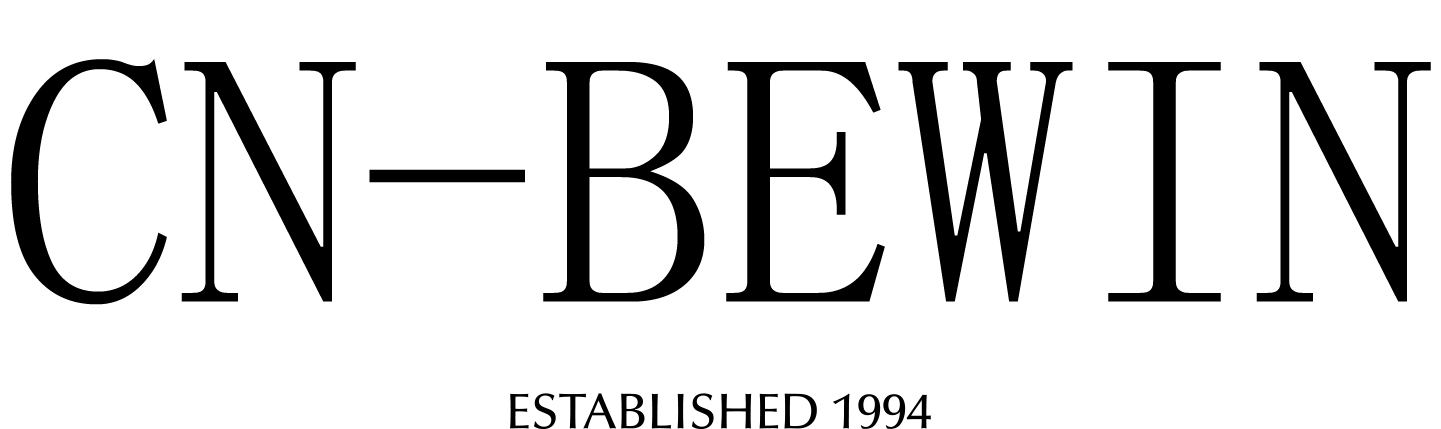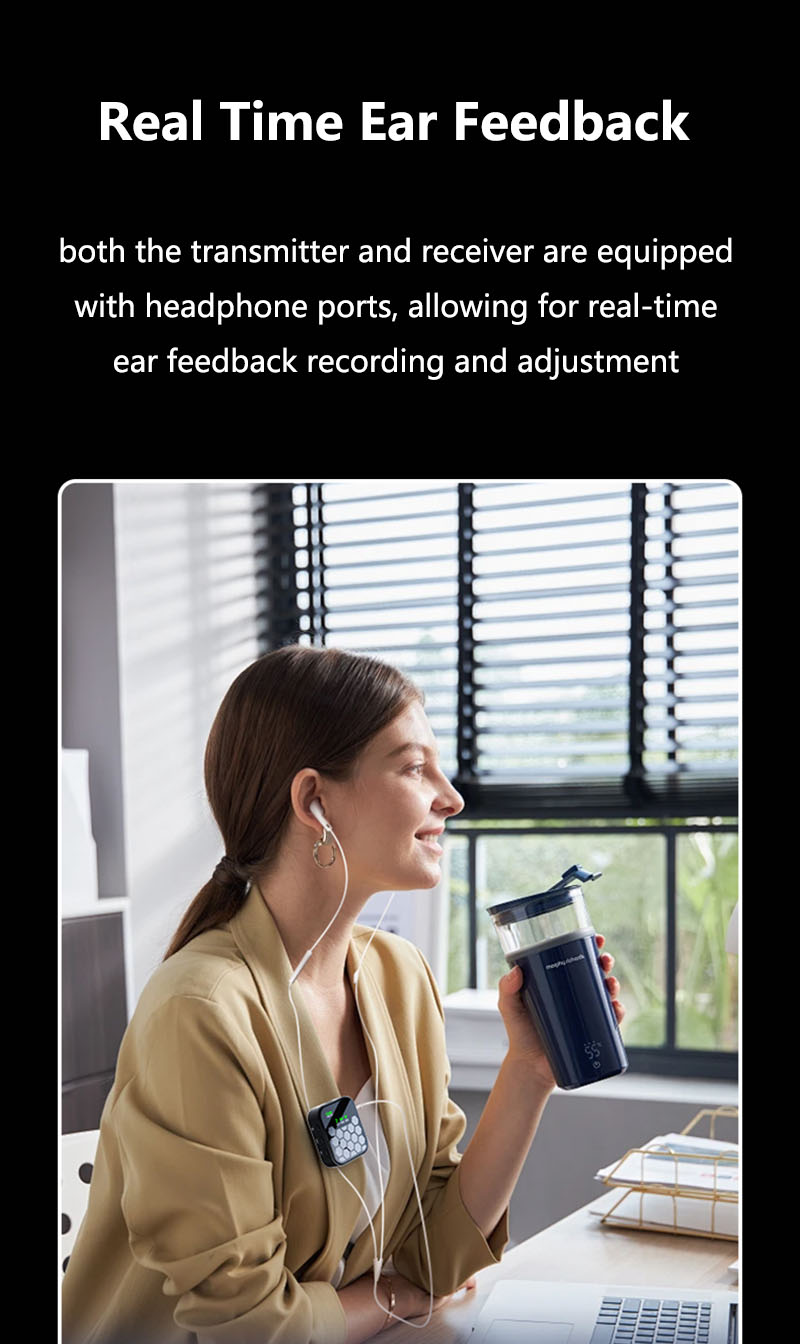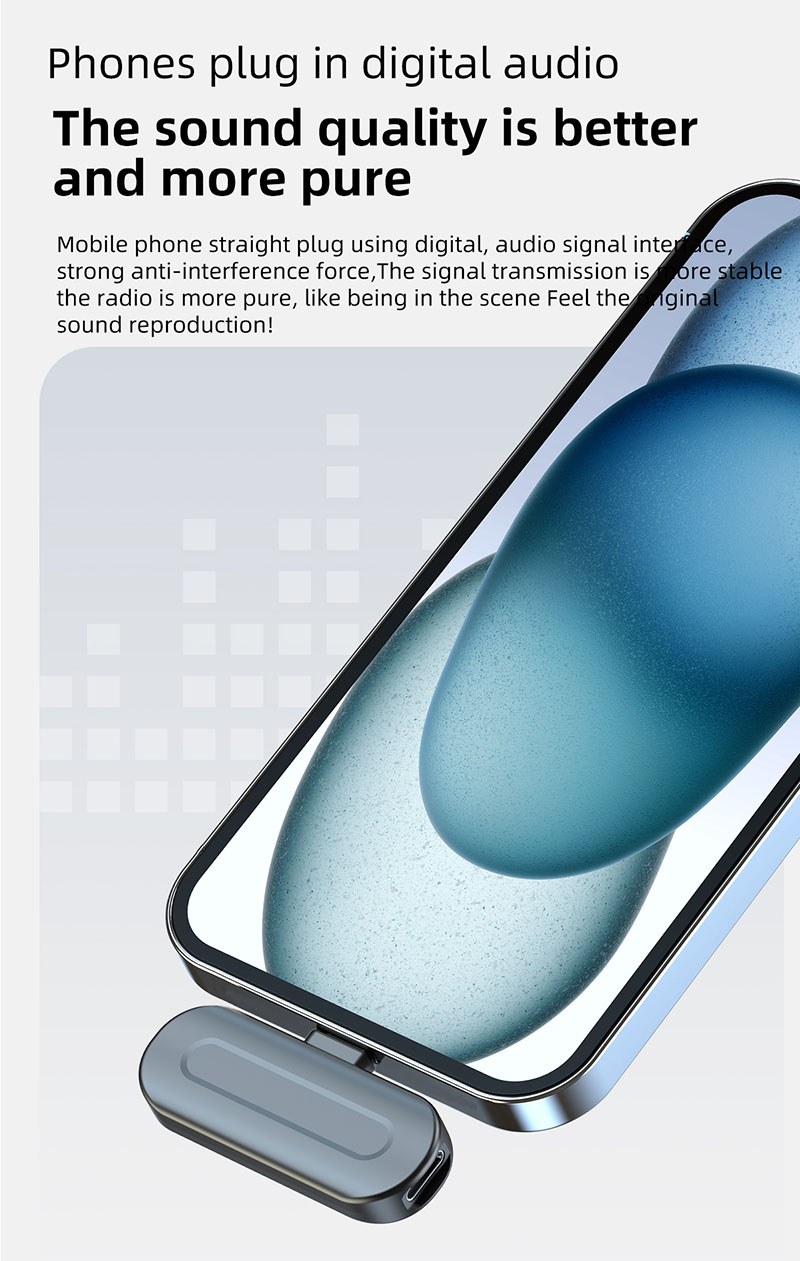How Does A Wireless Microphone System Work
How Does A Wireless Microphone System Work
How Does A Wireless Microphone System Work

A wireless microphone system allows you to transmit audio without physical cables, offering freedom of movement for singers, presenters, actors, and content creators. Here’s a breakdown of how it works:
🔧 Key Components of a Wireless Mic System
Microphone (Transmitter)
Captures sound and converts it into an electrical signal.
Can be a handheld mic, lavalier (clip-on), or headset mic.
Transmitter
Sends the audio signal wirelessly to the receiver.
Types:
Bodypack transmitter (for lavalier/headset mics).
Built-in transmitter (in handheld wireless mics).
Receiver
Picks up the transmitted signal and converts it back into audio.
Connects to: Mixers, PA systems, cameras, or recording devices.
Antennas
Help transmit/receive signals clearly (some systems have diversity antennas to reduce dropouts).
Frequency Band
The radio frequency (RF) used for transmission (e.g., UHF, 2.4 GHz).
📡 How Signal Transmission Works
Sound → Mic → Electrical Signal
The microphone converts voice/instrument sound into an electrical signal.
Modulation (FM, Digital, etc.)
The transmitter modulates the audio signal onto a radio frequency (RF) carrier wave.
Analog systems use FM modulation.
Digital systems convert audio into binary data for clearer transmission.
Wireless Transmission
The signal is broadcast via UHF (470-698 MHz), 2.4 GHz, or other legal frequencies.
Reception & Demodulation
The receiver captures the RF signal and demodulates it back into an audio signal.
Audio Output
The receiver sends the audio to a speaker, mixer, or recording device.
⚙️ Types of Wireless Systems
| Type | How It Works | Pros | Cons | Best For |
|---|---|---|---|---|
| Analog (UHF/VHF) | Uses FM radio waves | Reliable, long range | Prone to interference | Live sound, theaters |
| Digital (UHF) | Encodes audio as data | Clearer sound, secure | More expensive | Professional broadcasts |
| 2.4 GHz (Wi-Fi Band) | Uses Wi-Fi frequencies | No frequency coordination | Shorter range, interference risk | YouTubers, vloggers |
| DECT (1.8 GHz) | Digital, license-free | Stable, good for speech | Limited for music | Corporate presentations |
🔌 How to Set Up a Wireless Mic System
Choose a Legal Frequency (Check local regulations).
Connect the Receiver to a mixer/audio interface.
Turn On & Sync the transmitter and receiver.
Test for Interference (scan for clean frequencies).
Adjust Gain & EQ for optimal sound.
⚠️ Common Issues & Fixes
Dropouts/Cutting Out → Check antenna placement, avoid obstacles.
Interference → Switch to a clearer frequency.
Low Battery → Use fresh/rechargeable batteries.
Latency (Delay) → Use a digital system with low latency.
🎤 Why Go Wireless?
✔ Freedom of movement (no cables).
✔ Cleaner stage/set (no tripping hazards).
✔ Professional sound quality (if using a good system).
Need recommendations for a specific use case? Let me know! 🚀