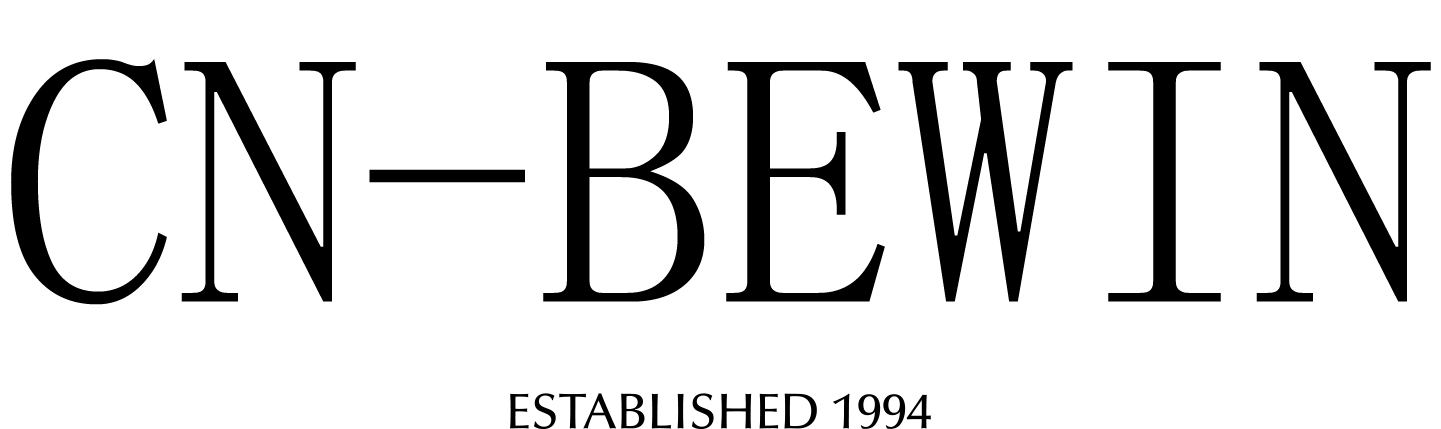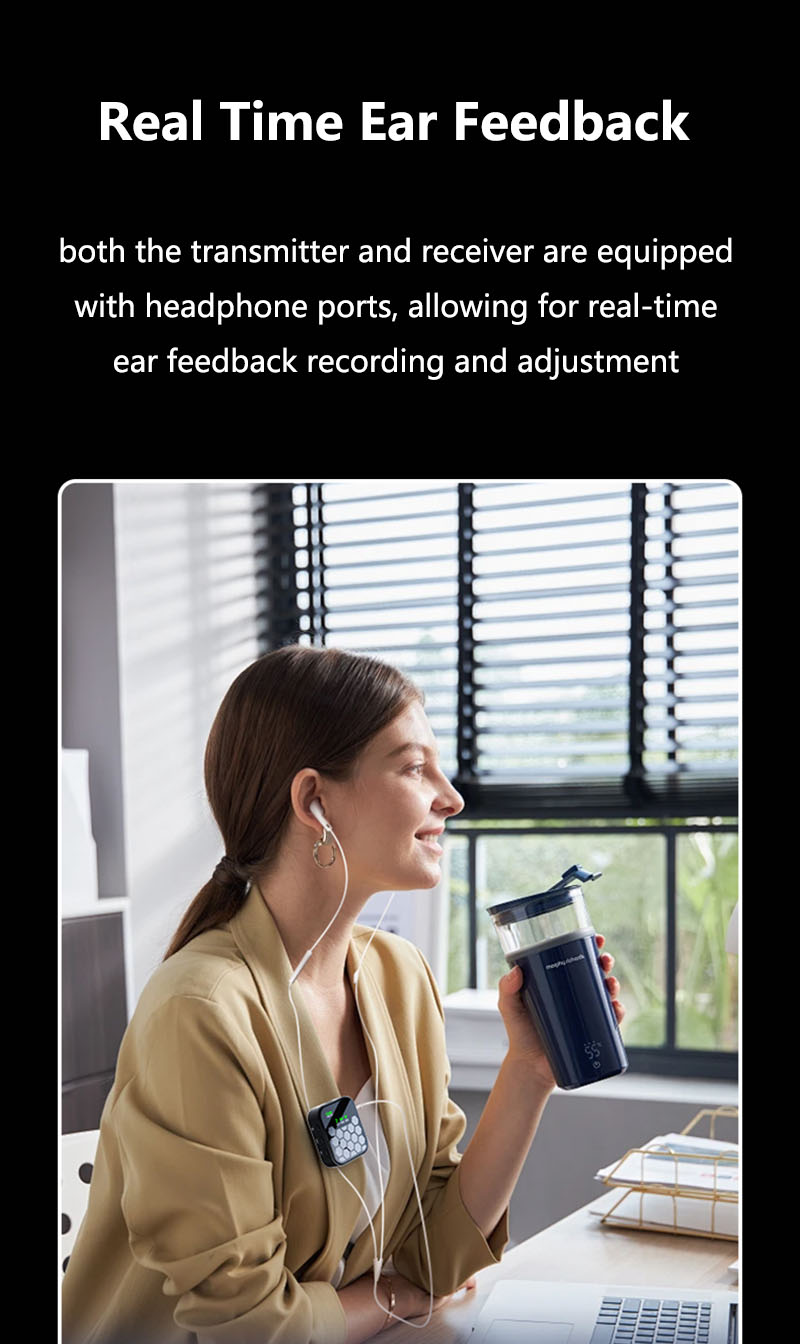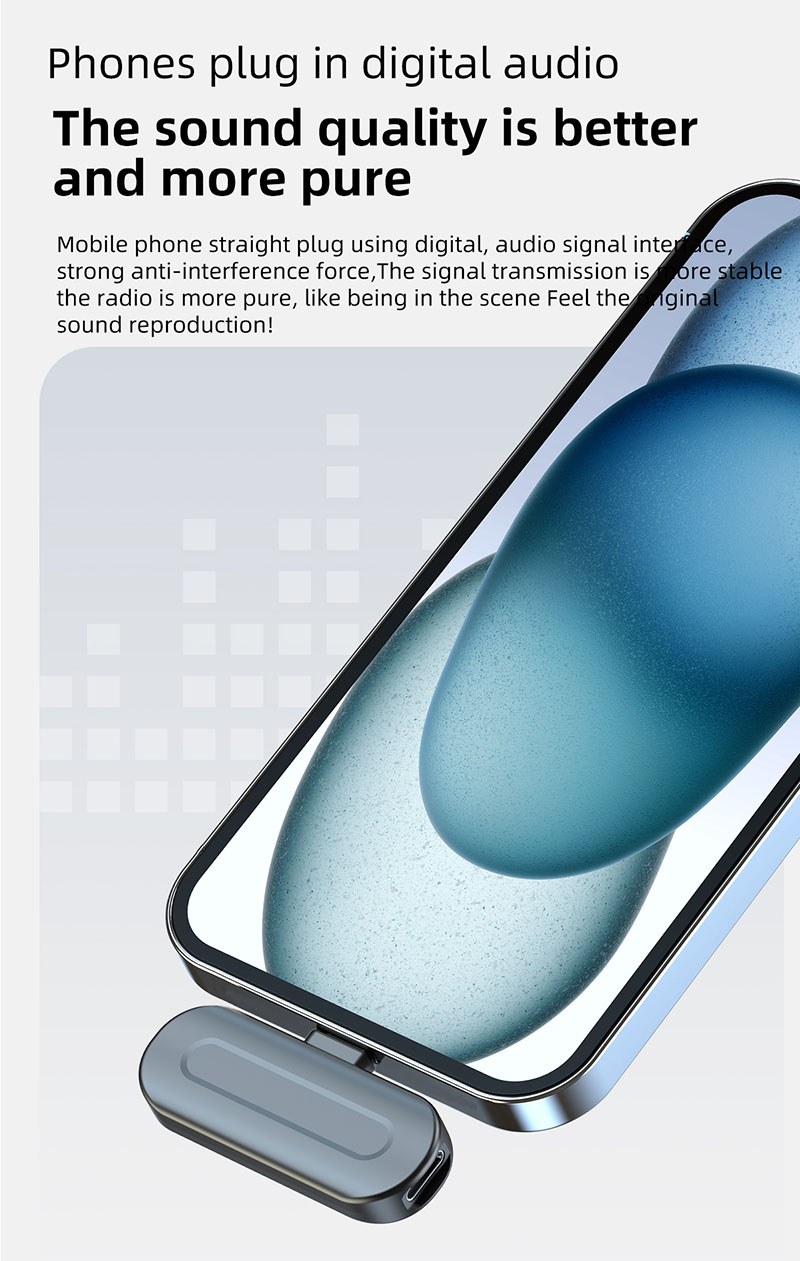How To Choose Wireless Microphone Frequencies
How To Choose Wireless Microphone Frequencies
How To Choose Wireless Microphone Frequencies

Choosing the right wireless microphone frequency is crucial to avoid interference, dropouts, and legal issues. Here’s a step-by-step guide to selecting the best frequency for your wireless mic system:
1. Understand Frequency Bands
Wireless mics operate in different frequency ranges, each with pros and cons:
| Frequency Band | Range | Best For | Limitations |
|---|---|---|---|
| VHF (Very High Frequency) | 174-216 MHz | Budget systems, short-range use | Prone to interference, fewer channels |
| UHF (Ultra High Frequency) | 470-698 MHz | Professional use, better penetration | Crowded spectrum, requires tuning |
| 2.4 GHz (Wi-Fi Band) | 2.4 GHz (Digital) | Consumer devices, USB mics | Wi-Fi interference, limited range |
| 5 GHz (Dedicated Digital) | 5 GHz (e.g., Shure Axient) | High-end pro audio | Expensive, shorter range than UHF |
| DECT (1.9 GHz) | 1.9 GHz (e.g., Sennheiser EW-D) | Reliable, license-free | Limited to certain regions |
Best Choice?
UHF (470-698 MHz) for professional use (most flexible).
2.4 GHz for budget/casual use (but avoid crowded Wi-Fi areas).
DECT (1.9 GHz) for interference-free performance in supported regions.
2. Check Legal Regulations
Wireless mic frequencies are regulated to avoid conflicts with TV, emergency, and mobile signals.
Key Regulations:
USA (FCC):
Legal UHF range: 470-608 MHz & 614-698 MHz (after TV band repack).
Illegal frequencies: 600-614 MHz (used for emergency services).
EU (ETSI):
Legal UHF range: 470-694 MHz (varies by country).
DECT (1.9 GHz) is widely allowed.
Other Countries: Check local regulations (e.g., Japan uses 720-820 MHz).
⚠️ Warning: Using illegal frequencies can result in fines or confiscation.
3. Avoid Crowded Frequencies
Scan for Open Frequencies (Most pro systems have an auto-scan feature).
TV Stations: Check if local TV channels occupy UHF frequencies.
Wi-Fi/Bluetooth: Avoid 2.4 GHz mics in areas with heavy Wi-Fi traffic.
Tools to Find Clean Frequencies:
Shure Wireless Workbench .
Sennheiser Wireless Systems Manager.
RF Explorer (handheld spectrum analyzer).
4. Frequency Coordination (For Multiple Mics)
If using multiple wireless mics, assign frequencies with proper spacing:
| System Type | Minimum Spacing |
|---|---|
| Analog UHF | 0.3 – 0.5 MHz apart |
| Digital UHF | Can be closer (0.2 MHz) |
| 2.4 GHz | Uses frequency-hopping (auto-managed) |
Example for 4 Analog UHF Mics:
Mic 1: 550.100 MHz
Mic 2: 550.600 MHz
Mic 3: 551.100 MHz
Mic 4: 551.600 MHz
5. Adjust for Environment
Urban Areas: More interference → Use UHF with scanning.
Outdoor Events: Longer range needed → Higher UHF frequencies (600+ MHz).
Large Venues: Use diversity receivers (dual antennas) for reliability.
6. Troubleshooting Frequency Issues
| Problem | Solution |
|---|---|
| Dropouts/Cutting Out | Change frequency, check antenna positioning. |
| Static/Noise | Move away from Wi-Fi routers, use a cleaner channel. |
| Weak Signal | Use a paddle antenna or signal booster. |
| Legal Issues | Verify your frequency is allowed in your country. |
Final Tips
✔ For live events: Always scan for frequencies before starting.
✔ For streaming: Use 2.4 GHz or USB mics (simpler setup).
✔ For legal compliance: Check FCC/ETSI updates for your region.
Need help picking a system? Tell me your use case and location, and I’ll suggest the best wireless mic frequencies! 🎤📡