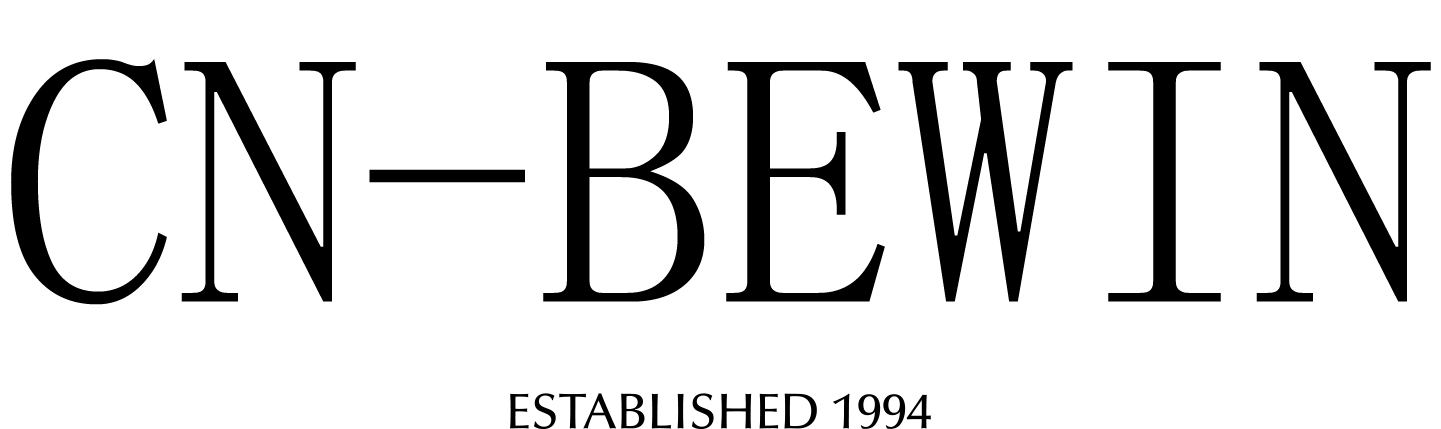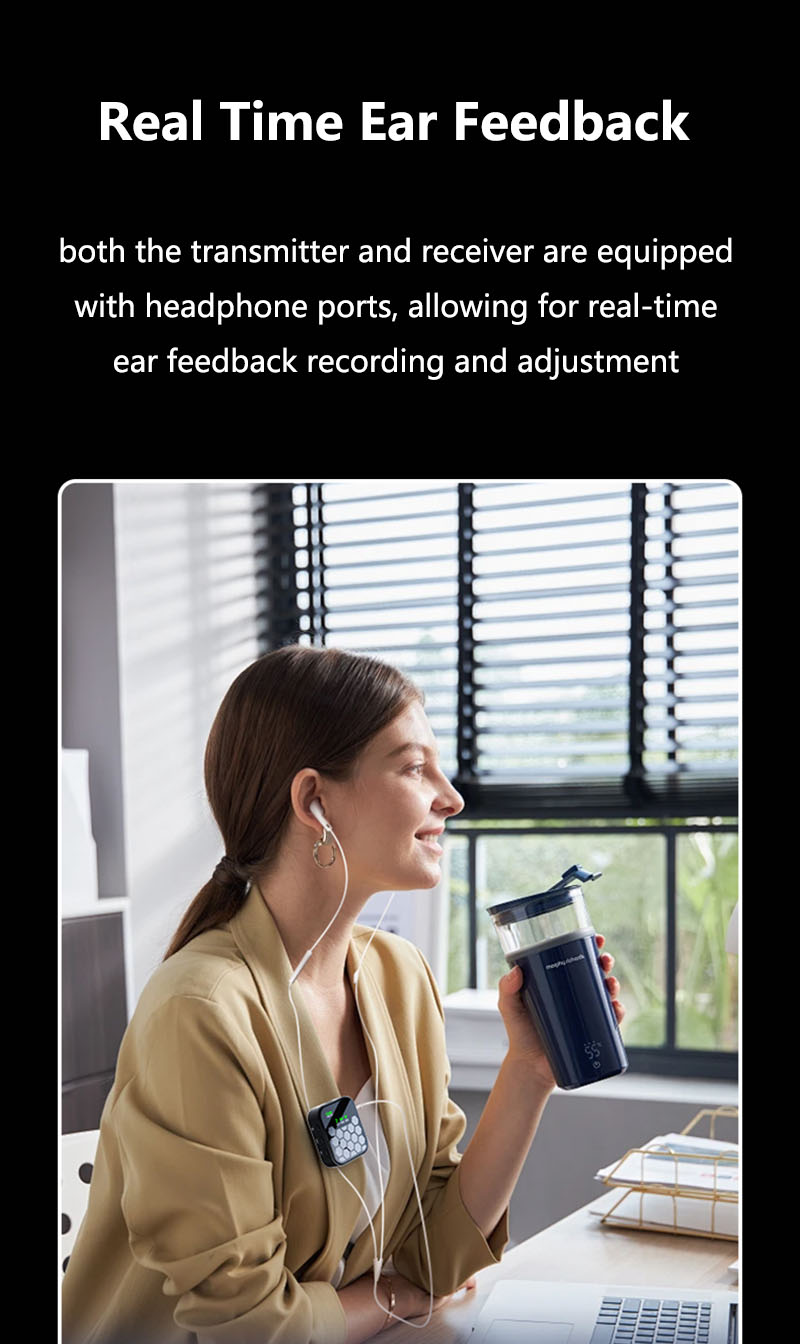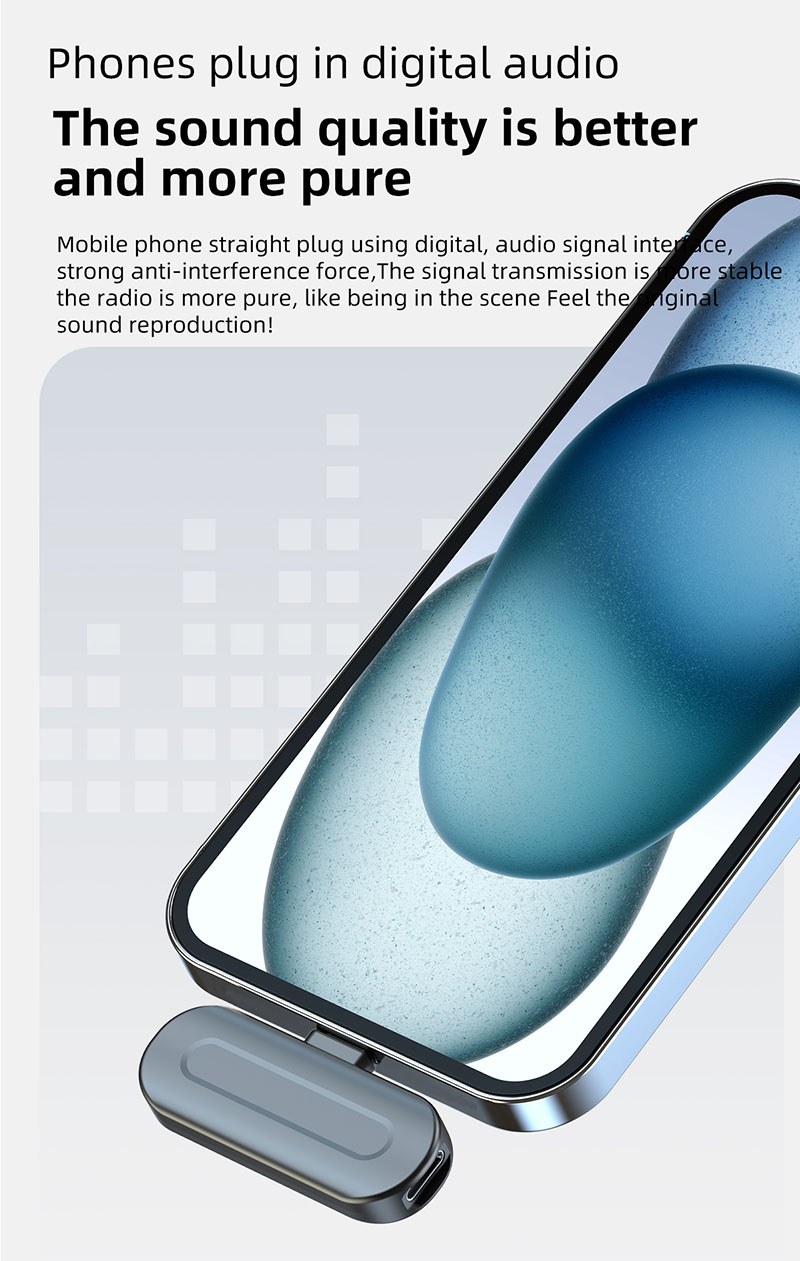How To Change Channel On Wireless Microphone
How To Change Channel On Wireless Microphone
How To Change Channel On Wireless Microphone

Here’s a step-by-step guide to changing channels on most wireless microphone systems, along with specific instructions for popular brands:
🔢 Step-by-Step Instructions
1. Identify Your System Type
UHF Systems (Shure, Sennheiser, Audio-Technica)
2.4GHz Systems (Rode Wireless GO II, DJI Mic)
VHF Systems (Older models)
2. General Method (Works for Most Systems)
Turn on both receiver and transmitter
On the receiver:
Locate Frequency/Channel button
Press to enter selection mode
Select new channel:
Use up/down buttons or dial
Some models offer auto-scan for clean frequencies
Sync transmitter:
Press/hold sync/pair button on transmitter
Wait for LED confirmation
Test audio:
Speak into mic while monitoring receiver
🎤 Brand-Specific Guides
Shure Systems (BLX, SLX, QLX)
Press “Frequency” button on receiver
Choose from preset groups or:
Hold “Frequency” to enter manual mode
On transmitter:
Hold “Sync” button until LED flashes
Sennheiser (EW 100/300, XSW)
Press “Setup” on receiver
Select “Frequency” > “New Frequency”
Enable “Sync” mode
Press “Sync” on transmitter
Rode Wireless GO II
Press “CH” button on receiver
Select from 1-8 channels
Hold for auto-scan
Transmitter auto-syncs within 3 seconds
Audio-Technica (System 10, 3000)
Press “FREQ” button
Rotate selector knob
Press “SET” to confirm
Transmitter updates automatically
⚠️ Troubleshooting Tips
If no sound after changing:
Check sync status
Ensure both units are on same channel
Verify receiver output connections
For interference:
Try different channel
Increase distance from Wi-Fi routers
Use frequency scanning feature
📊 Frequency Selection Tips
| Scenario | Recommended Action |
|---|---|
| Crowded RF environment | Use auto-scan feature |
| Multiple wireless systems | Stagger channels (e.g., Ch1, Ch3, Ch5) |
| Long-distance needs | Choose lower UHF frequencies |
🔧 Advanced Techniques
Frequency coordination for large events
IR sync for quick group changes
Squelch adjustment to reduce noise
Need help with a specific model? Reply with your microphone brand and I’ll provide exact instructions! 🎤